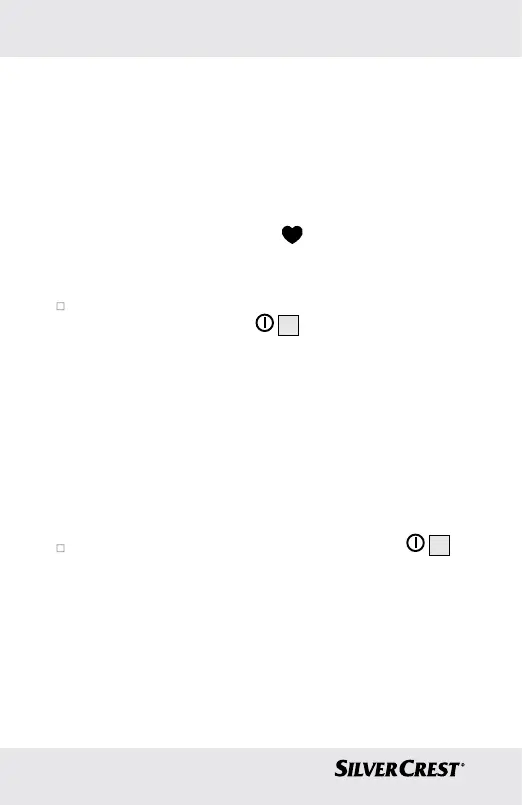62 GB/IE
After the full-screen display, the last measurement result saved
will be displayed. If no measurement has been saved, the de-
vice will display the value of „0“.
The cuff will inflate automatically. The cuff air pressure is
released slowly. If a tendency towards high blood pressure
has been detected, it will be repressurised and the cuff pres-
sure will be increased once more. As soon as a pulse has
been detected, the pulse symbol
will be displayed.
The measurement results for systolic pressure, diastolic pres-
sure and pulse will be displayed.
You can stop the measurement at any time by pressing
the START / STOP button
8
.
If the measurement has not been carried out correctly,
„Er_“ will be displayed. Also take a look at „Trouble-
shooting“ and repeat the measurement process.
The measurement result will be saved automatically.
If you have activated Bluetooth
®
data transfer, the data
will be transferred. The blood pressure monitor displays
the symbol for Bluetooth
®
transfer during transfer. Switch
the blood pressure monitor off by pressing the START /
STOP button once more.
To power down press the START / STOP button
8
.
Note: The device switches off automatically after one
minute if no button has been pressed. Wait for at least
5 minutes before taking another measurement!