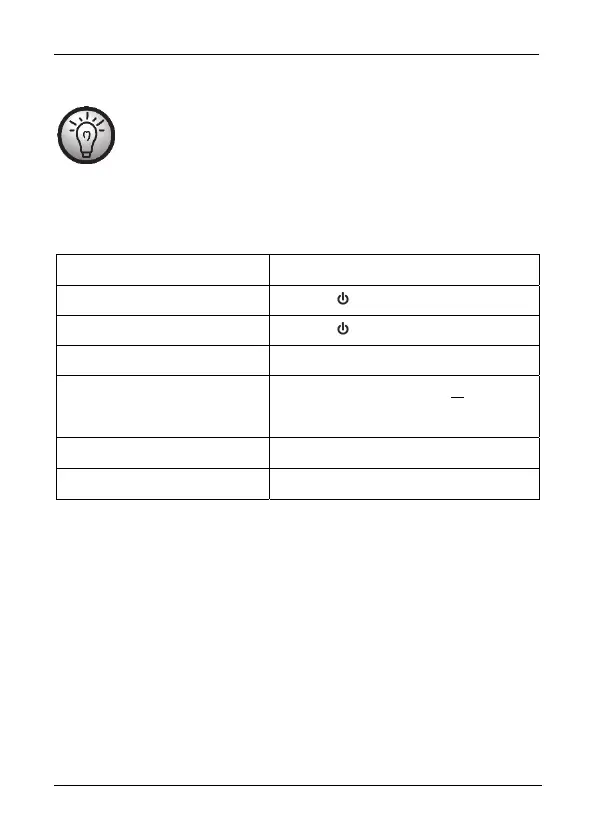SilverCrest SBTH 4.1 A1
English - 15
Music playback
All of the following functions depend on the functionality of the
mobile phone or media player which is used. It is possible that
some functions may not be supported.
If you have connected the headphones to a smartphone or a music playback
device, you can listen to music via the headphones. The following functions are
available:
Function Action
Playback Press the ▸ll button (2) briefly
Pause Press the ▸ll button (2) briefly
Next track
Press the + button (4) briefly
Previous track
Press the - button (3) briefly or
Press the - button (3) twice briefly
Increasing volume
Keep the + button (4) pressed*
Reducing volume
Keep the - button (3) pressed*
*A beep can be heard when the maximum or minimum volume is reached.