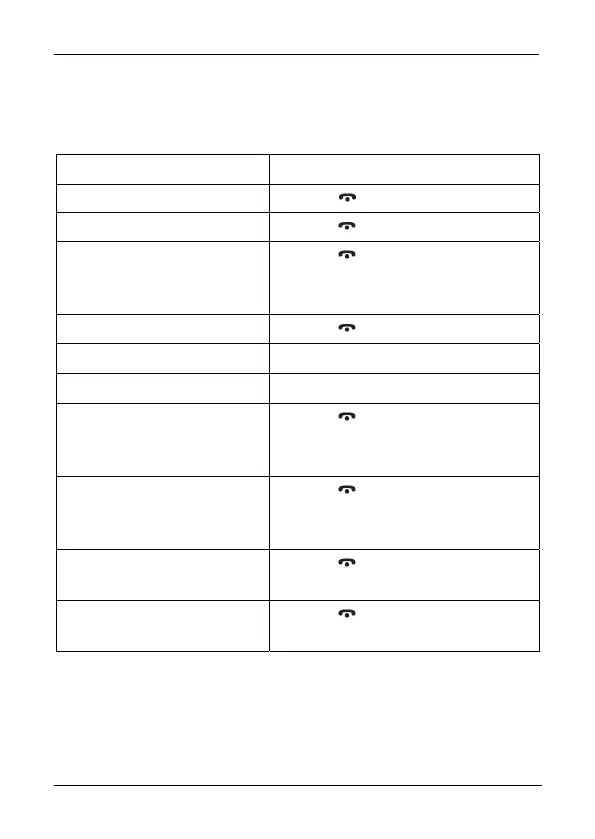SilverCrest SBTH 4.1 A1
16 - English
Making calls
If you have connected the headphones to a mobile phone, you can make calls
via the headphones. You can perform the following functions:
Function Action
Answering call Press the button (5) briefly
Ending call Press the button (5) briefly
Rejecting call Press the button (5) for
approximately 2 seconds until a beep
sounds
Redialling Press the button (5) twice briefly
Increasing volume
Keep the + button (4) pressed
Reducing volume
Keep the - button (3) pressed
Transferring phone call from
headphones to mobile phone
Press the button (5) for
approximately 2 seconds until a beep
sounds (while the call is active)
Taking phone call from mobile
phone to headphones
Press the button (5) for
approximately 2 seconds until a beep
sounds (while the call is active)
Answering a new call and
ending the current call *
Press the button (5) once briefly
Switching between two calls
(toggling) *
Press the button (5) twice briefly
* This function must be supported by your network provider and it must be
activated on your smartphone.