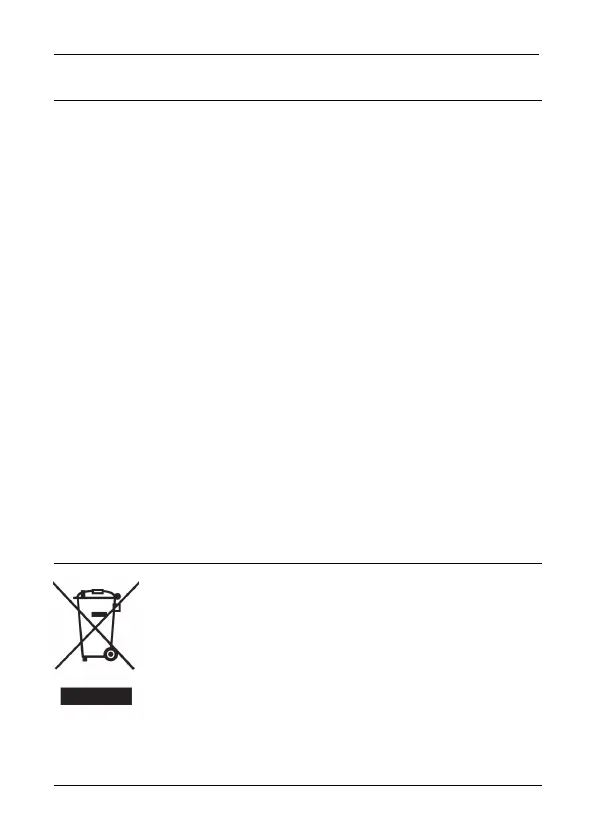SilverCrest SBTH 4.1 A1
18 - English
Troubleshooting
The headphones cannot be switched on
Charge the battery.
No audio signal for Bluetooth
®
connection
Switch on the headphones.
Try to connect the headphones to the device again.
The Bluetooth
®
connection is not established
Check whether the Bluetooth
®
function of your device is switched on.
The distance between the headphones and the device is too large, reduce
it.
Please note that a Bluetooth connection is interrupted as soon as a 3.5mm
jack plug is inserted into the 3.5mm jack socket (9).
Not all aforementioned functions are working
All aforementioned functions depend on the functionality of the device
which is used.
Environmental and disposal information
When this symbol appears on a product, this indicates that the
product is subject to the European Directive 2012/19/EU. All
old electrical and electronic devices must be separated from
normal household waste and disposed of at designated state
facilities. The correct disposal of old devices in this manner will
prevent environmental pollution and human health hazards. For
further information about proper disposal, contact your local authorities, waste
disposal office or the shop where you bought the device.
