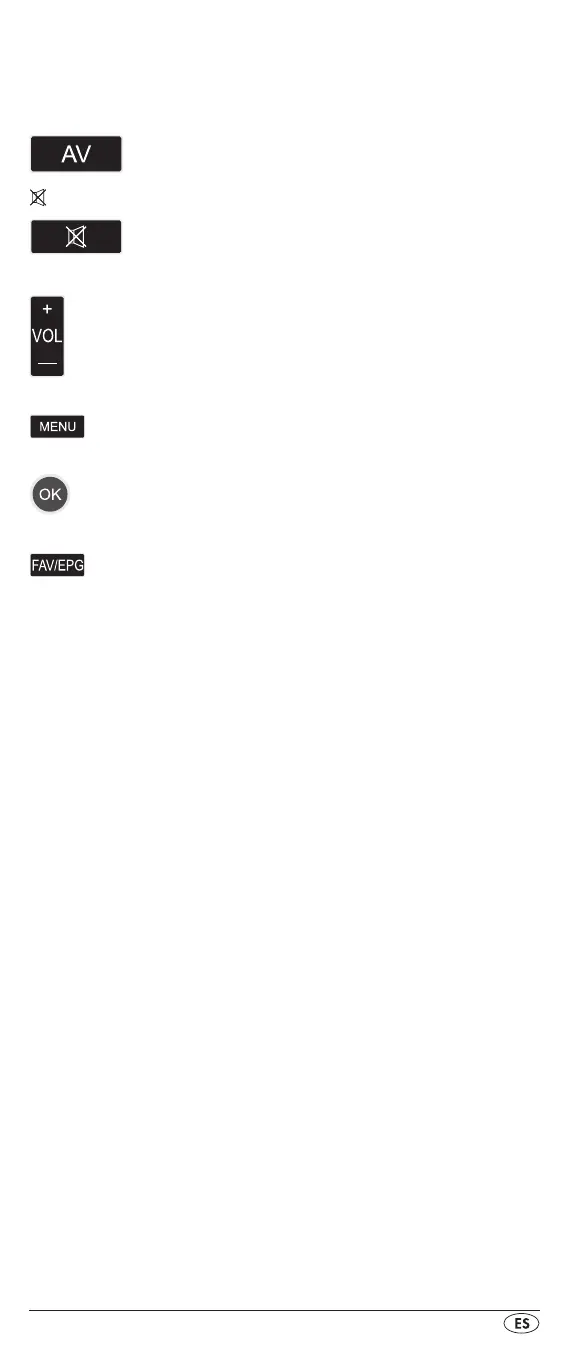- 9 -
Las marcas de color de las teclas de la unidad de disco hacen
referencia a los campos de color en el videotexto, estas son
controladas mediante funciones de texto emergente.
Botón AV g
Cambiar a la entrada AV.
Silenciamiento h
Encender/apagar el sonido.
Botones VOL+/— j
Ajustar el volumen (Volume).
Botón MENU k
Abrir el menú del aparato controlado.
Botón OK l
Conrme con el botón OK una selección en el menú.
Botón FAV/EPG 1(
Pulse la tecla FAV/EPG para acceder a sus canales
preferidos previamente programados.
Para llamar la función EPG del aparato de destino,
pulse primero brevemente la tecla S r.
BDA_SFB 10.1 B2 - IAN-93436_es.indd 9 12.11.2013 15:58:57
