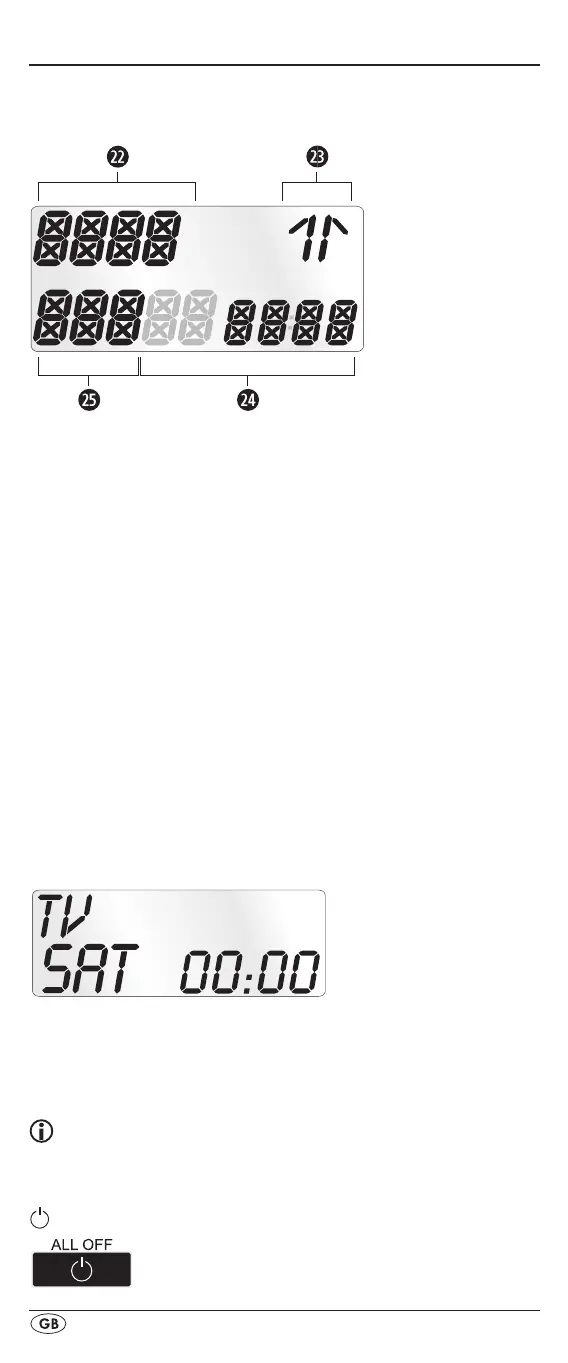- 36 -
Operating components
LCD display
The LCD display q is divided into elds.
Text field 2@
Here is shown the currently selected device, for example
DVD, TV VCR etc.
Infrared symbol 2#
Every time a button is pressed, with which an infrared signal
is to be sent the Infrared symbol illuminates.
Code/Time field 2$
Here is shown the device code of the relevent selected device
or the time of day. With the time of day indicator "
:" the num-
bers blink in the middle. For time displays in the 12-hour for-
mat, the period of the day code is shown to the left of the time.
Day of the week field 2%
Here you can read the shortened form of the current day of
the week after you have entered the date.
Standard display:
The standard readout of the LCD display q consists of the
details for the relevent device, for example, "TV", the initial
for the day of the week and the time of day indicator.
Buttons
Note:
All the functions described here can, of course, only be used
if they are supported by the device being controlled.
/ALL OFF button. w
To switch the device on/o; press and hold
for a few seconds to switch all devices on/o.
BDA_SFB 10.1 B2 - IAN-93436_gb.indd 36 12.11.2013 16:01:39