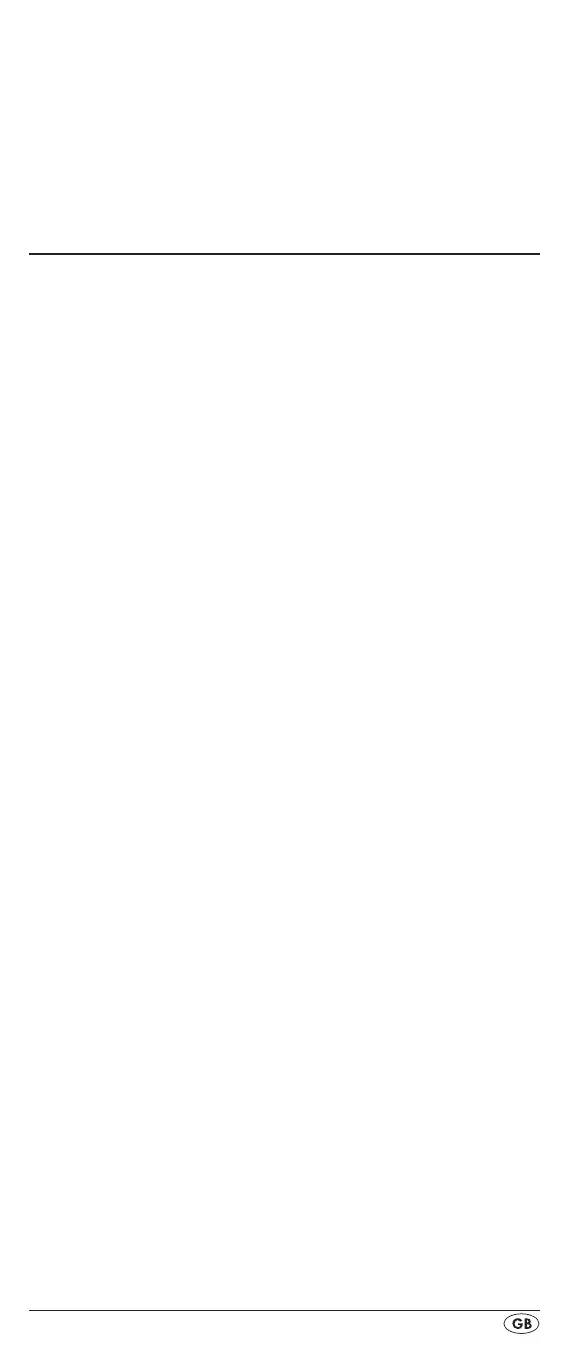- 49 -
press the device button e whose assignment you want to
delete. To conclude, “SUCCESS” briey appears, then you
will again read “MODE” in the LCD display. Now press
any other further desired device buttons e to also delete
their assignment.
7. Otherwise, you can exit the menu by pressing the EXIT
button y.
Timer configuration
The URC oers 2 timer modes, sleep timer and event timer.
Sleep timer
1. Press the device button e for the device that is to be con-
trolled (i.e. VCR).
2.
Hold down the S button r for a little longer than 3 sec-
onds. The notice "LANGUAGE SETUP" appears.
3.
Press the or button t until "TIMER SETUP" is
shown. Press the OK button l "TIMER SLEEP" appears in
the LCD display q. Conrm the selection of this function
with the OK button l.
4.
Now, below to the right in the LCD display q blinks the
minutes for the remaining time of the selected device.
Set with the or button t the desired value from 1
to 99 minutes. Press the OK button l to conrm. With
programmed sleep-timer the LCD display q shows “
z
z
”
on the right next to the time.
5. Position the remote control in such a way that your infra-
red signal can reach the device to be switched o. After
expiration of the set time the remote control will switch the
device o.
6. If you now press the S button r “SL” is shown in the dis-
play q below on the left.
Event timer
The remote control has 4 event timers available via which
you are allowed to send out specic series of button combi-
nations at designated times.
1.
Hold down the S button r for a little longer than 3 sec-
onds. The notice "LANGUAGE SETUP" appears.
2.
With the or button t select "TIMER SETUP" and
conrm with the OK button l. "TIMER SLEEP" appears
in the LCD display q. With the or button t select
the desired memory slot "TIMER SETUP 1" to "TIMER
SETUP 4" and conrm with the OK button l.
3. Now the hour of the time of day, to which the desired
button combinations are to be carried out, blinks. Set with
the or button t the desired hour and press for con-
rmation the OK button l.
4. Now the minutes of the time of day, to which the desired
button combinations are to be carried out, blinks. Set with
the or button t the desired minutes and press for
conrmation the OK button l.
BDA_SFB 10.1 B2 - IAN-93436_gb.indd 49 12.11.2013 16:01:41