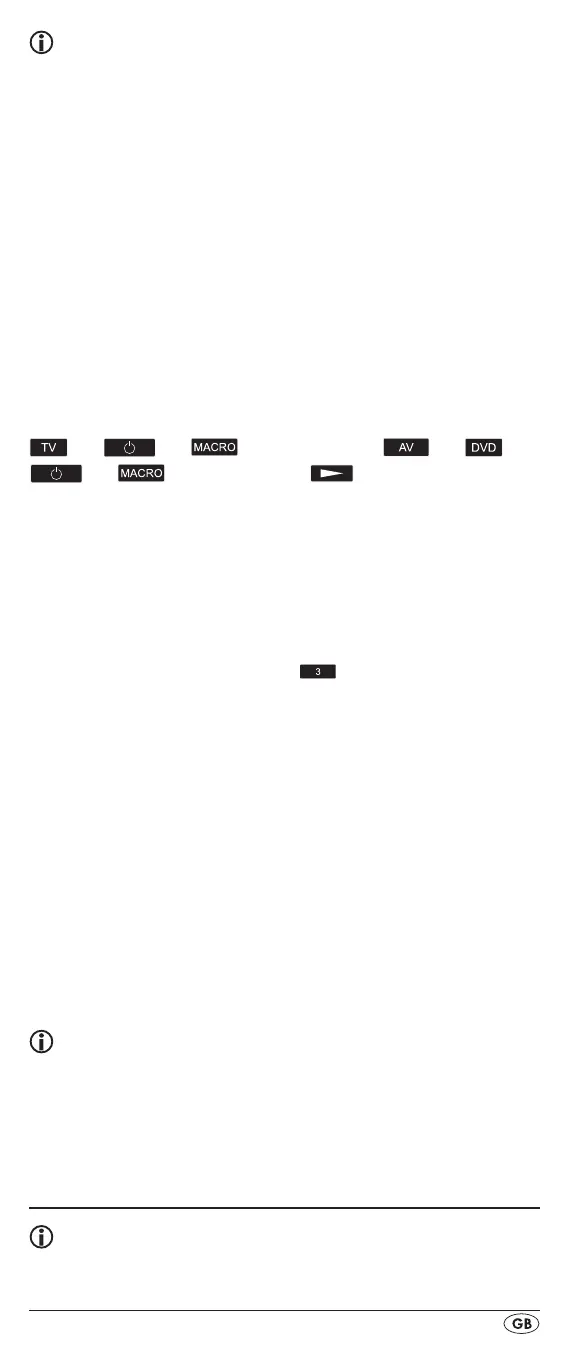- 53 -
Tips:
1. A maximum of 16 button commands can be saved in a
Macro. After input of the 16th button command, “FULL”
appears in the LCD display q.
2. To exit the mode without saving allow approx. 15 sec-
onds to pass without an entry.
3.
In the mode "MACRO STEP" you can only return to the
previous status with the S button r.
Example: You want to save a command chain in a Macro.
We begin in the mode "MACRO STEP".
Desired command chain: Switch on TV => PAUSE => switch
to the AV input => switch on DVD => PAUSE => Playback
DVD.
In the mode "MACRO STEP", for this you enter the following
button commands:
=> => (Pause time) => => =>
=> (Pause time) =>
Execute a Macro
To execute a pre-programmed Macro proceed as follows:
1.
Press the MACRO button i.
2.
With the corresponding number button o you access the
desired Macro (1-6). Example: If Macro 3 is to be imple-
mented press rst the Macro button i and then, within 5
seconds, the number button "
".
To delete all Macros
To delete all pre-programmed Macros proceed as follows:
1.
Hold down the S button r for a little longer than 3 sec-
onds. The notice "LANGUAGE SETUP" appears.
2.
With the or button t select "MACRO SETUP" and
conrm with the OK button l. In the display "MACRO
SETUP 1" appears.
3.
With the or button t select "MACRO CLEAR" and
conrm with the OK button l.
4.
In the LCD display q "CONFIRM CLEAR" (conrm
delete) appears. Conrm the delete process with the
OK button l. The LCD display q shows "SUCCESS".
All Macros are now deleted and the menu will end.
Tips:
1. When the LCD display q shows "CONFIRM CLEAR" you
can stop the delete process with the EXIT button y.
2. Individual Macros can not be deleted they can only be
overwritten.
Favourites channel
Note:
With this function you can save your preferred stations as
favourites.
BDA_SFB 10.1 B2 - IAN-93436_gb.indd 53 12.11.2013 16:01:43