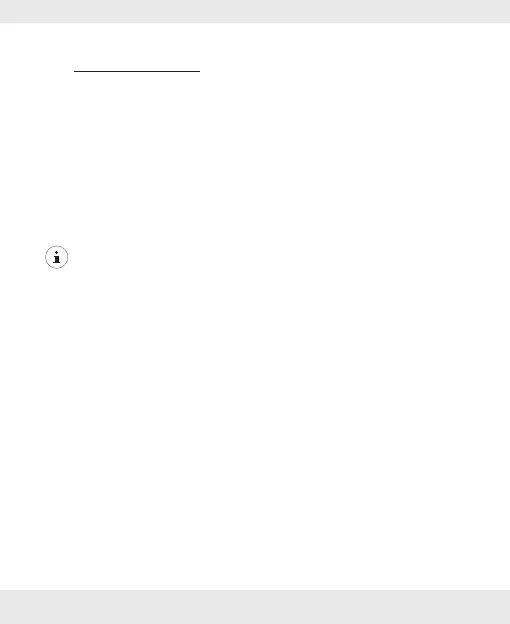3 GB/IE/NI
P Introduction
This quick start guide is a fixed part of the operating
instructions. Keep both this and the operating instructions in
a safe place. When passing this product on to third parties,
please be sure to include all documentation. Read the operating
instructions before use, and pay particular attention to the
safety instructions included in the operating instructions.
NOTE:
1. Regional keyboard layouts may differ.
2. All special functions and / or multi-assignments can only be
used with using the “Fn“ function key.