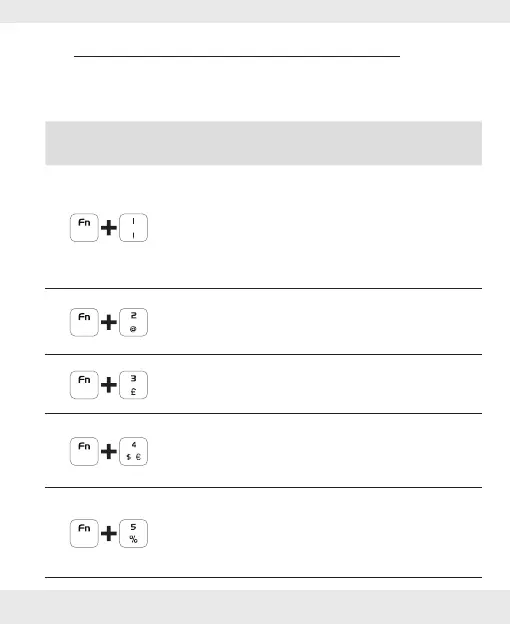5 GB/IE/NI
P Lighting mode key combination
To access the special functions, press and hold the “Fn“ function
key and then press the desired key.
Key
combinations
Lighting
effect
Functions
Static
Continuous light with colour
gradient, color from left
to right is Green, Yellow,
Orange, Red, Purple, Blue,
Cyan
Alternate
brightness
Interval running light
Alternative
respiration
Pulsating color change
Left/right tail DEFAULT - Running light
Diffusion/
contraction
Running light from the middle
to both sides (low speed)
