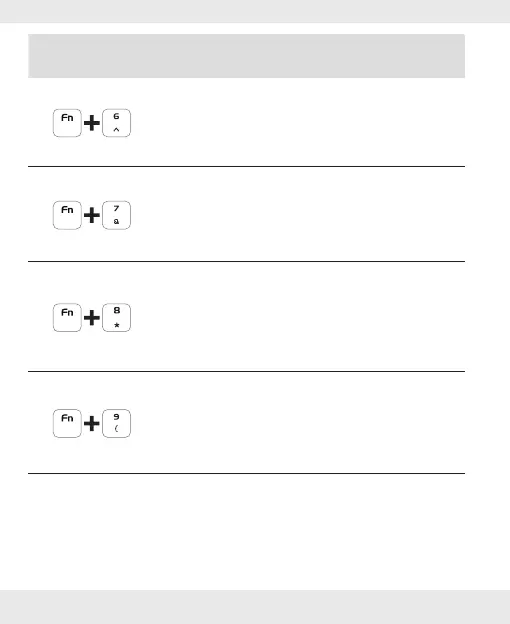6 GB/IE/NI
Key
combinations
Lighting
effect
Functions
Left/Right
Overlay
Running light from right to
left, Filling
Center
superposition
Running light from the middle
to both sides (high speed)
Triggered
diffusion
Key confirmation; when a
key is released, a running
light to the right and left is
triggered.
Demo mode
All light modes of functions
FN+2 to FN+7 are called
up one after the other.
