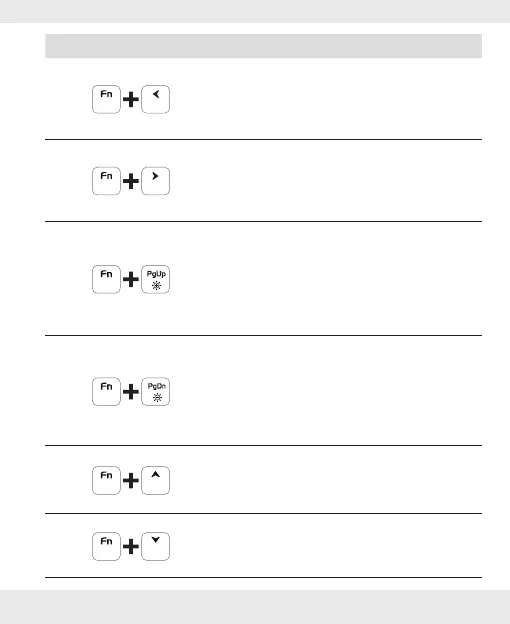7 GB/IE/NI
Key combinations Functions
In FN+4 to FN+8, changes the
flashing light direction to the right
In FN+4 to FN+8, changes the
flashing light direction to the left
In modes FN+2 to FN+8 the
light intensity increases, when the
maximum brightness is reached the 3
status LEDs on the keyboard flash.
In modes FN+2 to FN+8 the
light intensity decreases, when the
minimum brightness is reached the 3
status LEDs on the keyboard flash.
Increases the LED running speed
Decreases the LED running speed
