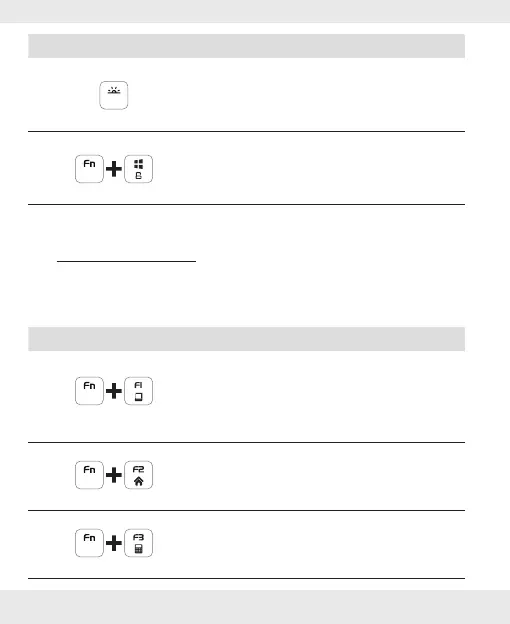8 GB/IE/NI
Key combinations Functions
Enables / disables LED lighting effects
Locks Win key to avoid switching
between Windows and Apps.
P Function keys
To access these functions, press the FN key and the desired key
simultaneously.
Keys Functions
This key combination opens the “My
Computer (Windows Explorer)“ of
the computer.
Starts the default web browser and
loads the home page
Opens the calculator
