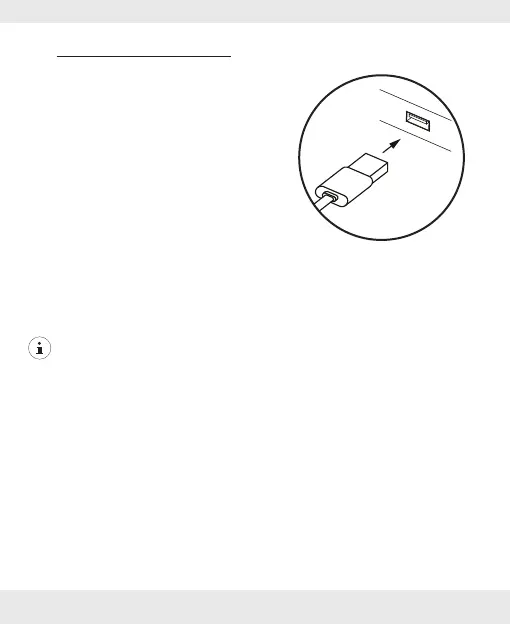4 GB/IE/NI
P Let‘s get started!
Setup your product
1. Turn ON your computer.
2. Connect your gaming
keyboard to any free
USB port of your computer.
3. Your gaming keyboard will be
recognized by your computer
and, if necessary, the necessary
drivers will be installed automatically.
The keyboard is now ready for use.
NOTE: This keyboard fulfills all functions of a normal
standard keyboard, the special functions and settings can be
reached via the function key “Fn“.
Please refer to “Function key“ Section for more details on the
special functions that differ from a standard keyboard.