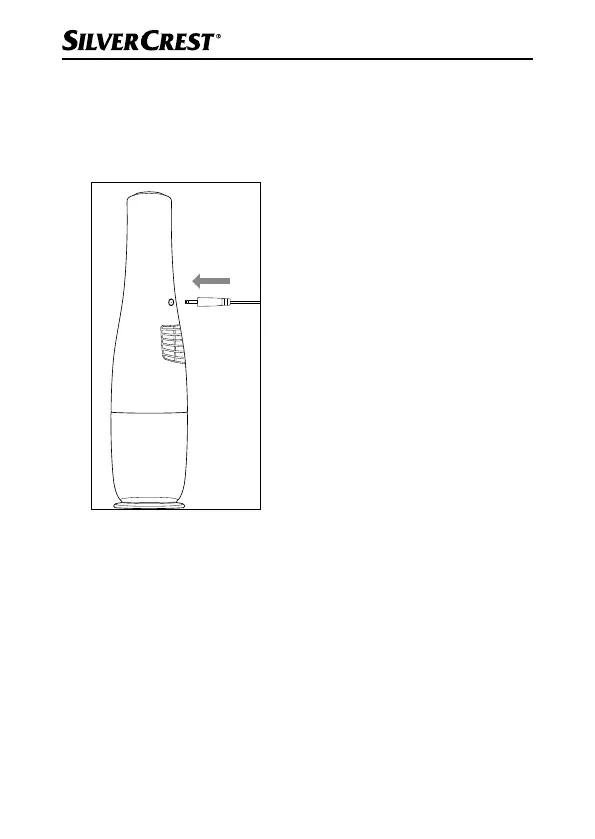SHD 7.4 A1
■ 12
│
GB
│
IE
│
NI
│
CY
♦ Connect the barrel plug 0 of the mains adapter q to the
charging socket
8 on the underside of appliance (see Fig. 1).
Plug the mains plug of the mains adapter
q into the socket. The
charge indicator lamp 6 starts flashing blue and the charging
process begins.
Fig. 1
♦ As soon as the batteries are fully charged, the charge indicator
lamp 6 turns off. Connect the barrel plug 0 of the mains
adapterq to the charging socket 8 on the underside of
appliance.
♦ Do not recharge the batteries again until the suction power of
the appliance becomes appreciably weaker and the charge
indicator lamp
6 flashes blue.
