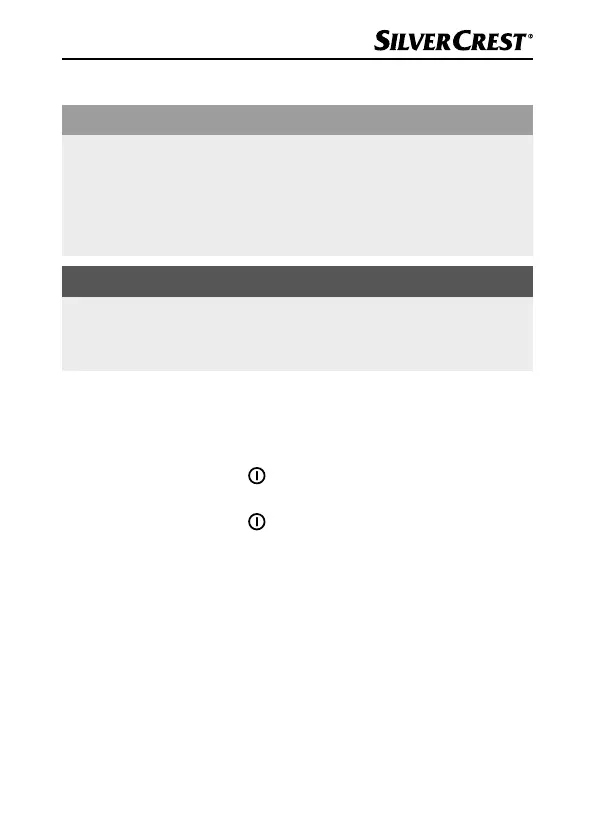SHD 7.4 A1
GB
│
IE
│
NI
│
CY
│
15 ■
Handling and operation
ATTENTION! PROPERTY DAMAGE!
► The suction opening
2 must be kept free at all times and may
not be blocked. A blocked suction opening 2 can result in
overheating and damage to the appliance.
► Do not use the appliance to vacuum liquids. They can cause a
short-circuit and damage the appliance beyond repair.
NOTE
► Always make sure that the dust filter
5 is properly inserted
before you use the appliance (see section Cleaning/changing
the dust filter).
1. Hold the appliance by the handle
9 and pull the cap 1 off the
appliance (see Fig. 4).
2. If required, insert the 2-in-1 suction nozzle
w into the suction
opening 2 (see section 2-in-1 suction nozzle).
3. Press the On/Off switch
7 to switch on the appliance.
The charge indicator lamp 6 lights up blue.
4. Press the On/Off switch
7 to switch off the appliance after
use. The charge indicator lamp 6 turns off.
5. Push the cap
1 back onto the appliance (see Fig. 4).
6. For storage, stand the appliance on the cap
1, which can also
be used as a stand (see Fig. 5).
