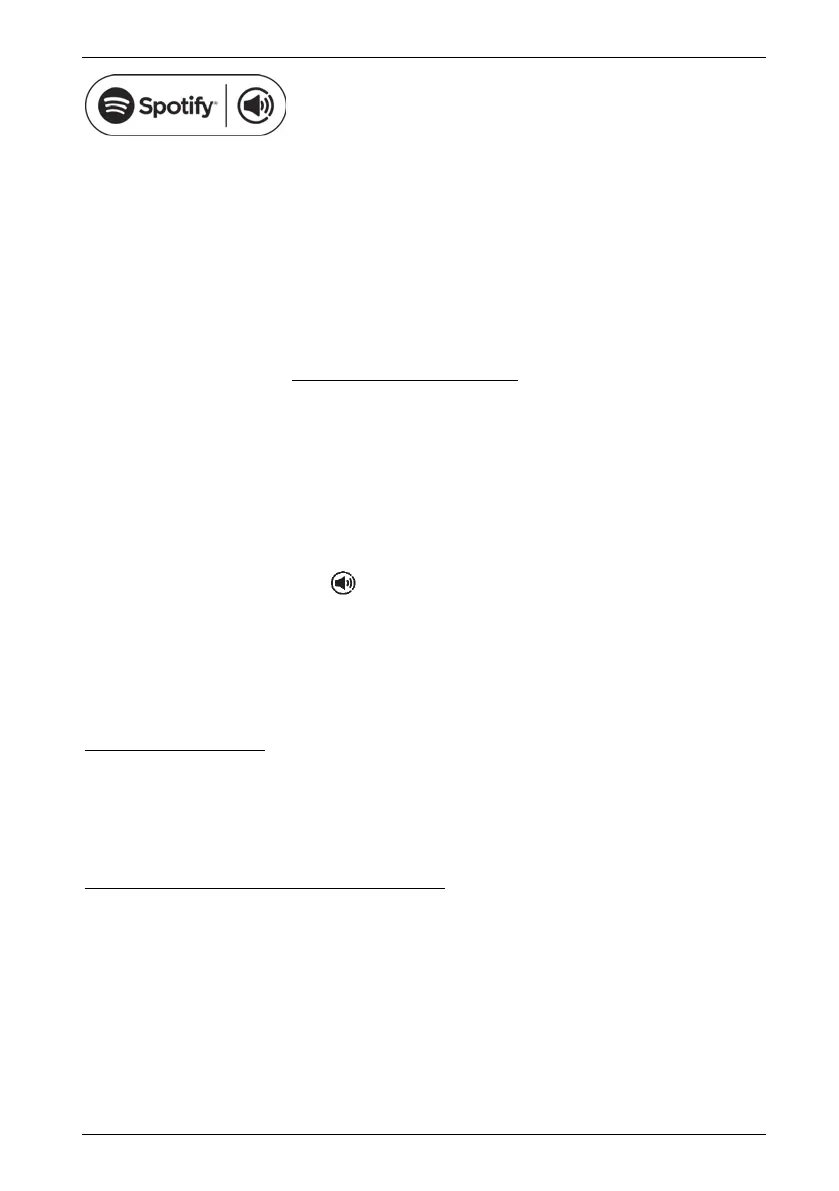SilverCrest SIRD 14 C2
142 - Italiano
Utilizzare questo dispositivo con Spotify Connect
La maniera migliore per ascoltare musica in casa
Spotify Connect consente di ascoltare Spotify tramite gli altoparlanti di casa o il televisore,
utilizzando l'applicazione Spotify come un telecomando.
Per utilizzare Spotify Connect è necessario un account Spotify Premium. Se non si possiede questo
tipo di account, collegarsi a http://www.spotify.com/freetrial per una prova gratuita di 30
giorni.
Punto 1: Collegare il dispositivo alla stessa rete wi-fi a cui è collegato il telefono, il tablet o il PC
su cui gira Spotify.
Punto 2: Aprire Spotify e far partire la riproduzione di un brano.
Punto 3: Premere l'immagine del brano in basso a sinistra sullo schermo.
Punto 4. Premere l'icona Connetti
Punto 5. Scegliere il dispositivo dall'elenco.
Per maggiori informazioni su come impostare e utilizzare Spotify Connect, visitare il sito
www.spotify.com/connect
Licenses
The Spotify Software is subject to third party licenses found here:
http://www.spotify.com/connect/third-party-licenses