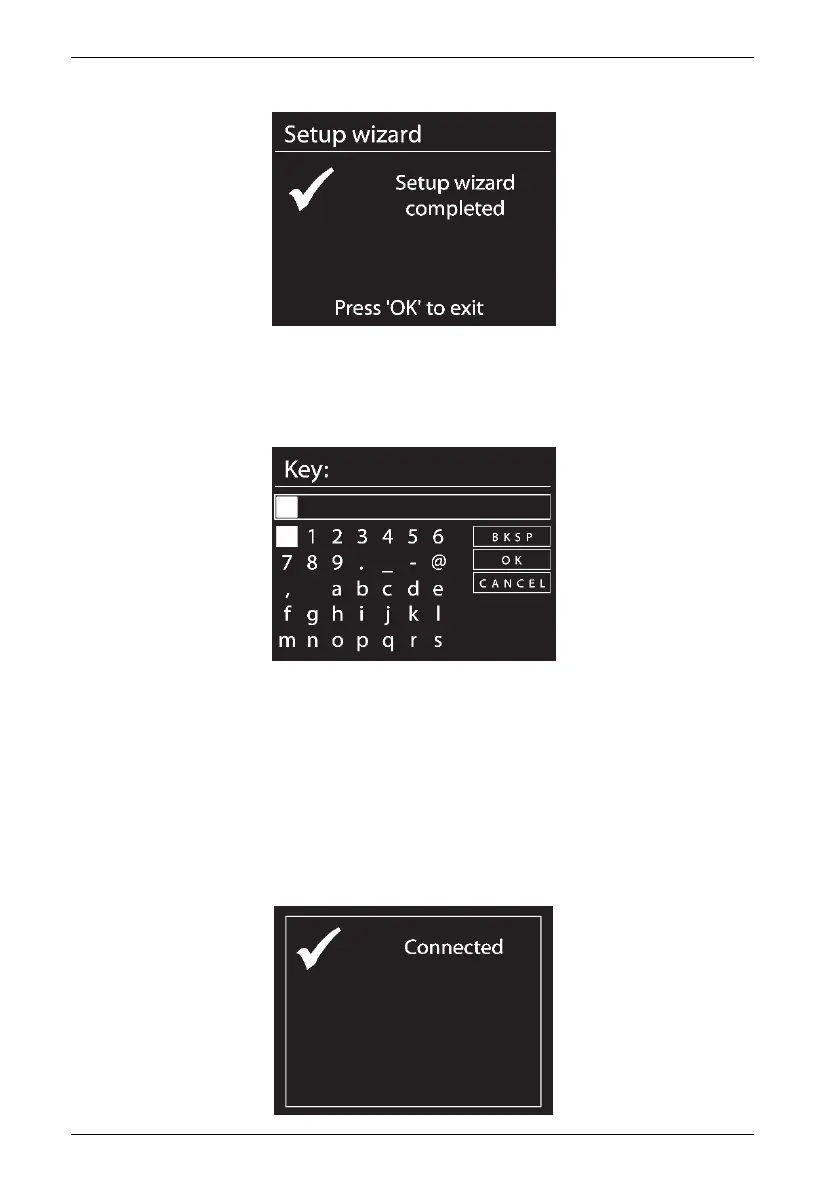SilverCrest SIRD 14 C2
186 - English
Then the display [1] shows the following:
The setup wizard is complete. Next, press the NAVIGATE knob [3] to quit the setup wizard.
Establishing a connection without WPS
Skip WPS (establish WLAN connection by entering a network key)
Enter the network key for your encrypted network:
Rotate the NAVIGATE knob [3] to select a character and press the NAVIGATE knob [3] to
confirm it. You can also use the numeric keypad [25] or the navigation buttons [34] and the
OK button [21] of the remote control.
After you have entered the entire network key in this way, rotate the NAVIGATE knob [3] to
select “OK” and press the NAVIGATE knob [3] to confirm.
The Internet Radio now attempts to establish a connection with your router. After the connection
has been established, the display [1] shows the following for a few seconds: