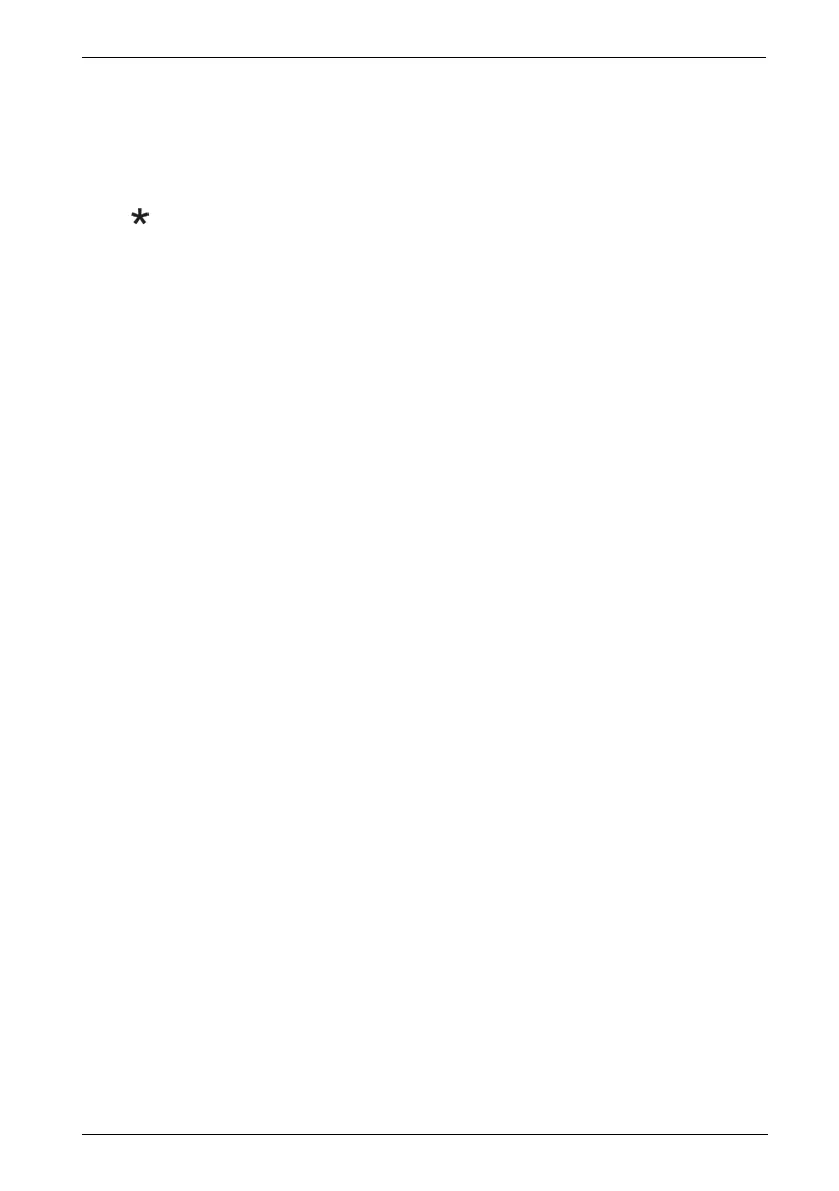SilverCrest SIRD 14 C2
English - 207
The Internet Radio will attempt to automatically establish a connection with available wireless
networks from this list. To remove a wireless network from the list, select it by rotating the
NAVIGATE knob [3] and then press the NAVIGATE knob [3] to confirm your selection. Select
“YES” to delete the wireless network from the list or select “NO” to cancel. Please note that it is not
possible to remove the current wireless network from the list. The current wireless network is marked
with a icon.
[Keep network connected] By default WLAN is not enabled in Standby, AUX-IN, FM, DAB
and USB operating modes. Therefore you cannot control the device via the SilverCrest Smart-Audio
App or DLNA streaming. However, if you wish to control the Internet Radio in all operating modes
via the SilverCrest Smart-Audio App or DLNA streaming, select “YES”. After this, use your Internet
Radio in “Internet radio” operating mode once to establish a permanent WLAN connection.
Time/Date
This menu lets you set the date and time.
[Set Time/Date] Here you can set the date and time manually. For more information, please
read the "Setting date and time" chapter on page 180.
[Auto update] Here you can set the date and time to be synchronised automatically. For more
information, please read the "Setting date and time" chapter on page 180.
[Set format] Rotate the NAVIGATE knob [3] to select “12” for 12-hour display format or “24”
for 24-hour display format and press the NAVIGATE knob [3] to confirm your selection. If you
select the 12-hour format, the display [1] shows “AM” in the morning or “PM” in the afternoon
after the time.
The next two menu items will only be available if you have selected “Update from Network” for the
[Auto update] menu item.
[Set timezone] This lets you set the time zone. Select “UTC+01:00” for Central Europe.
[Daylight savings] Choose “On” for summer time, otherwise choose “Off”.
Language
Rotate the NAVIGATE knob [3] to select the menu language you want from the list and press the
NAVIGATE knob [3] to confirm your selection.
Factory Reset
With this option you can restore the factory-default settings for your Internet Radio. Please note that
all custom settings and favourites saved locally will be lost. Press the NAVIGATE knob [3] to