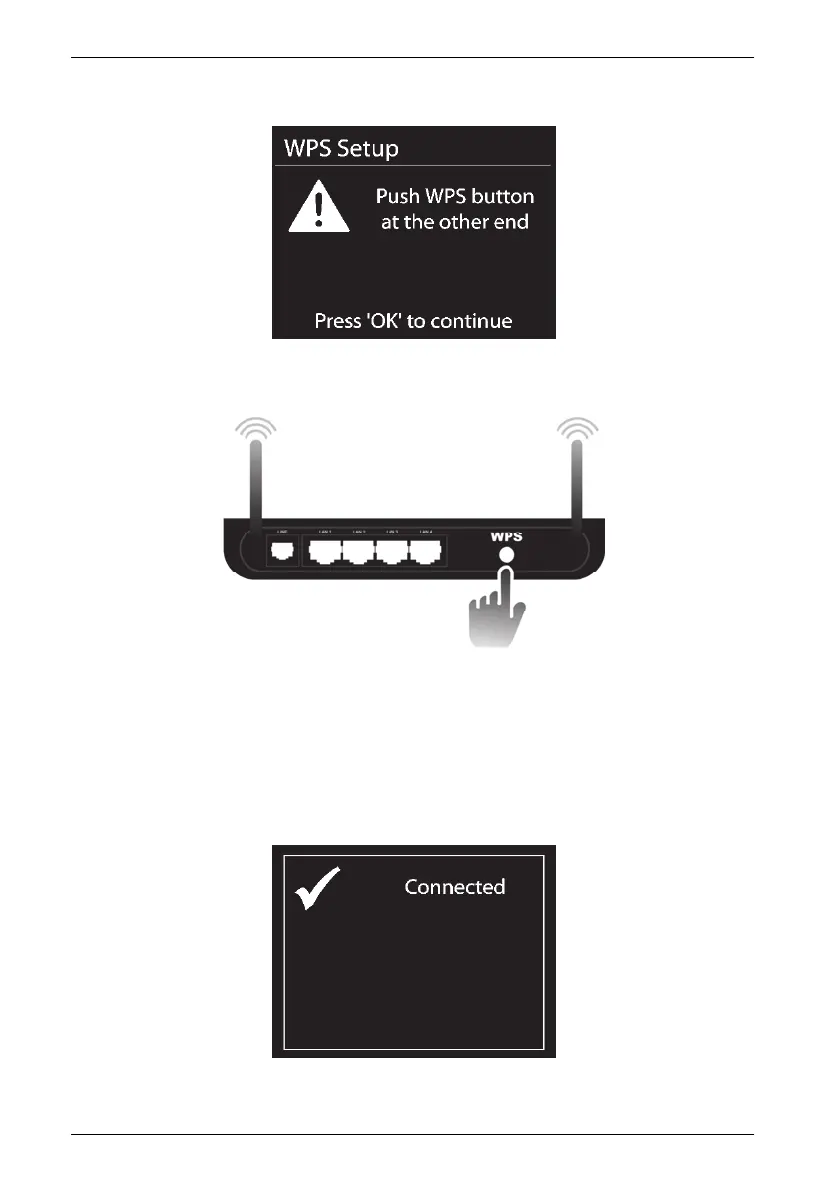SilverCrest SIRD 14 C2
184 - English
Push Button (establish WPS connection via button)
The Internet Radio prompts you to press the connection (WPS) button on your router.
(Diagram for illustration only, the connection (WPS) button may be positioned and labelled
differently depending on the router model)
Next, press the NAVIGATE knob [3] to continue. The Internet Radio now attempts to establish a
connection with your router. After the connection has been established, the display [1] shows the
following for a few seconds: