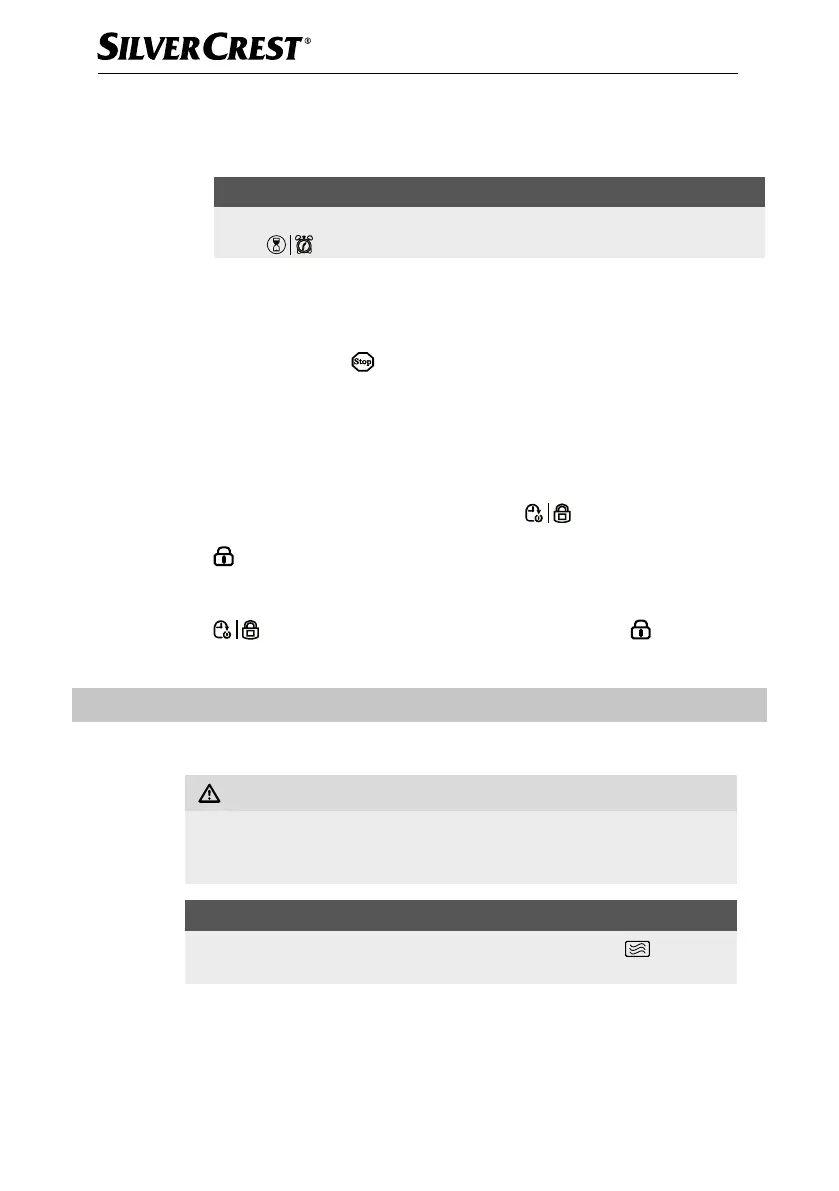■ 16
│
GB
│
IE
│
NI
SMWC 700 A1
♦ Press the dial 9 to confirm your entry.
The set time starts counting down. After around 3 seconds, normal date and
time are shown. The timer continues to run in the background.
NOTE
► If you wish to check the progress of the timer, press the timer/clock button
8
. The timer appears on the display for a short time.
As soon as the time has elapsed, you will hear beeps.
Cancelling/stopping an input process
Press the stop button q to cancel an input. The appliance reverts to standby
mode.
Child lock
Activate this setting to prevent accidental activation by children and other persons
not familiar with the operation of the appliance.
♦ Press and hold the preset/child lock button 0
. You will hear 2 beeps.
Keep it pressed until you hear a beep and the symbol for the child lock
appears on the display 5. The buttons and the control dial are now
deactivated.
♦ To deactivate the child lock, press and hold the preset/child lock button 0
until you hear a beep and the symbol for the child lock disappears
from the display 5.
Cooking food
Microwave operation
RISK OF FIRE!
► Never use metallic objects when you are using the microwave. Metals
reflect the microwave radiation and this leads to the generation of sparks.
This can cause a fire and irreparably damage the appliance!
NOTE
► During the cooking process, press the microwave button 6
.
The current power level appears for a few seconds on the display 5.
