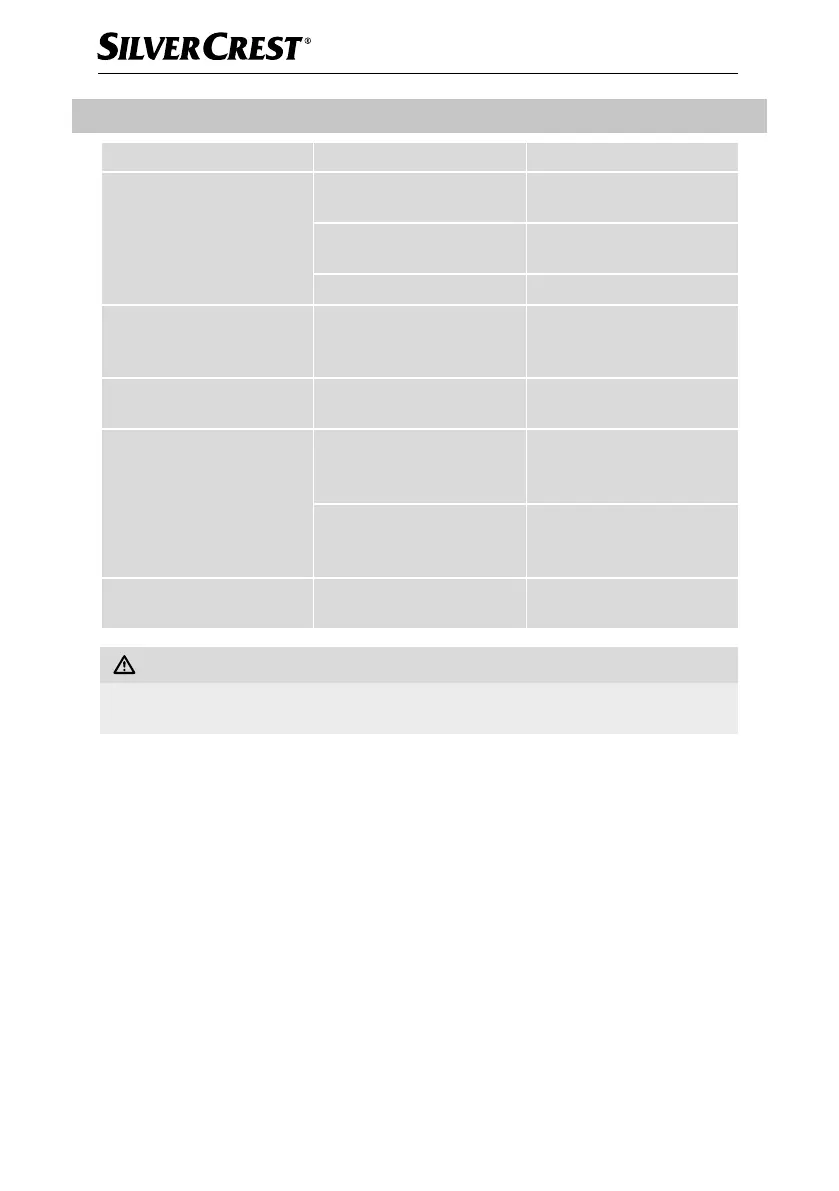■ 24
│
GB
│
IE
│
NI
SMWC 700 A1
Troubleshooting
PROBLEM POSSIBLE CAUSE POSSIBLE SOLUTIONS
There is nothing on the
display 5.
The plug is not inserted into
a mains power socket.
Check the plug.
The mains power socket is
defective.
Try another mains power
socket.
The display 5 is defective.
Contact Customer Service.
The appliance does not
respond to pressing the
buttons.
The child safety lock is
activated.
Deactivate the child safety
lock (see section "Opera-
tion").
The appliance does not start
cooking.
The door is not properly
closed.
Close the door properly.
The turntable 2 makes a
loud noise when turning.
The turntable 2 is not
correctly positioned on the
catch.
Place the turntable 2
correctly in the cooking
chamber.
The small rollers 3 and/
or the floor of the cooking
chamber are unclean.
Clean the rollers 3 and the
floor.
The light inside the micro-
wave is not working.
The light bulb is possibly
defective.
Contact the Customer
Service department.
RISK OF INJURY!
► Never try replace the light bulb yourself. Opening the appliance housing could cause
the release of microwave energy.
