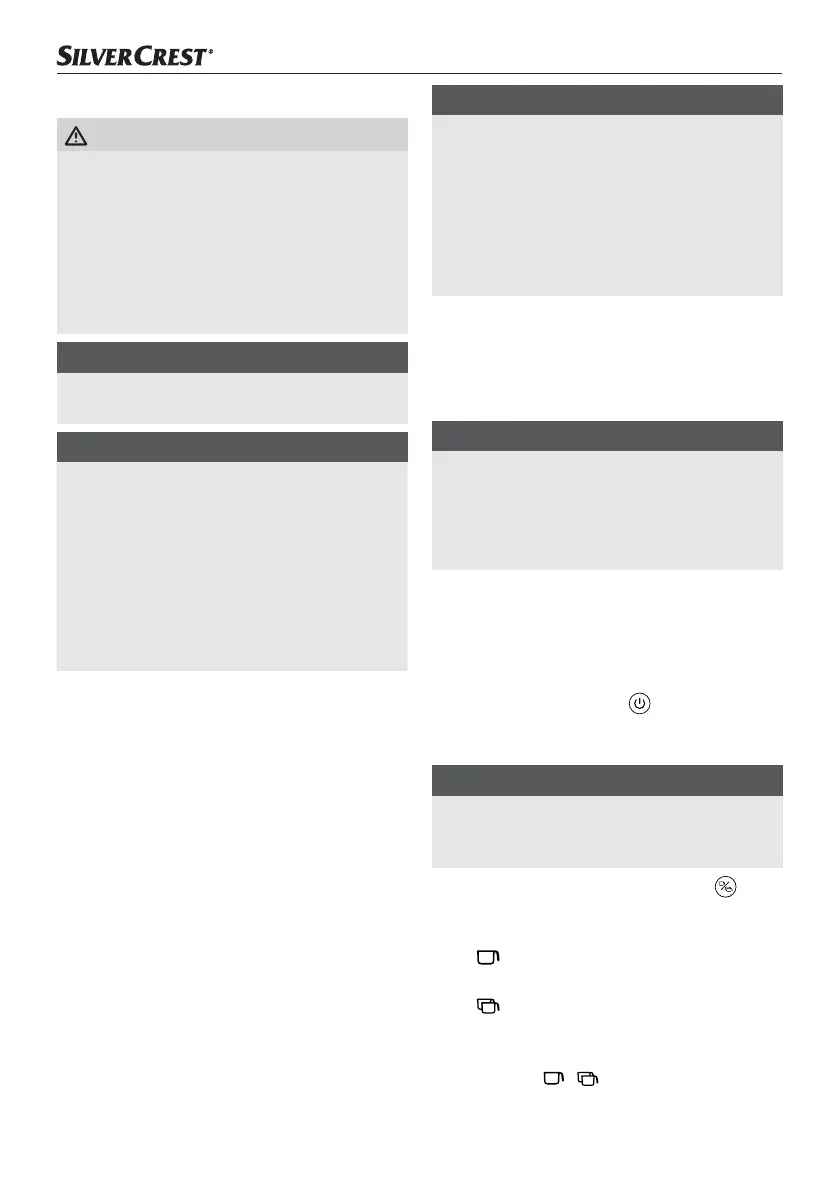■ 8
│
GB
│
IE
│
NI
│
CY SPM 220 A1
Making pasta
WARNING! RISK OF INJURY!
► Never reach into the dough containert
during operation. Danger of injury due to
rotating parts!
► Do not change accessories unless the drive
unit is entirely at a standstill and the blender
is unplugged from the power supply!
The appliance will run on for a short time
after being switched off.
ATTENTION! PROPERTY DAMAGE!
► Do not overload the appliance. Do not use
recipes with more than 500 g flour per batch.
NOTE
► Every press of a button is acknowledged with
a beep.
► Operation is only possible with correctly fitted
accessories. If the accessories have not been
fitted correctly, you will hear several beeps
when the programme starts and OPEN ap-
pears on the display a. Unplug the appli-
ance and check that the accessories are cor-
rectly fitted.
Kneading and dispensing pasta
dough
1) Assemble the appliance as described in the
section Assembling the appliance.
2) Prepare all the ingredients you need for your
pasta dough. Refer to the recipes in this
manual, for example, which are tailored to
this appliance (see section Recipes) or in
the enclosed recipe booklet.
3) Measure the required amount of flour using the
measuring beaker for flouru and fill it into the
dough container t.
NOTE
► 1 measuring beakeru corresponds to ap-
prox. 250 g flour. Fill the measuring beaker u
with flour. If the flour starts to pile up, shake the
measuring beaker u and tap the bottom light-
ly on a firm surface. This will flatten down the
flour. This compacts the flour, which has an
influence on the quantity filled in. If necessary,
use a kitchen scale to measure the weight.
4) Use the measuring beaker for liquidsi to
measure the required amount of liquid or
egg. First, pour the egg into the measuring
beakeri and then add liquid up to the
required total amount.
NOTE
► Always whisk egg with liquid to achieve
a smoother dough.
► For better processing, do not add liquids into
the dough containert until the beginning
of the kneading programme.
5) Fit the lid2 by sliding the two pins of the lid2
into the two slots in the appliance base5.
Then press down the front part of the lid2
until it audibly clicks into place in the front
panelz.
6) Press the On/Off button
b to switch on
the appliance. You will hear a beep and
ON will appear on the display a.
NOTE
► If no buttons are pressed for approx.
2 minutes, you will hear several beeps and
the appliance switches off automatically.
7) Use the kneading programme button
c
to select the right kneading programme for
your dough:
–
: for small dough quantities up to
approx. 250 g flour
– : for large dough quantities from
approx. 250‒500 g flour
The symbol of the selected kneading
programme / lights up.
IB_385824_SPM220A1_LB6-.indb 8 14.10.2021 09:11:06
