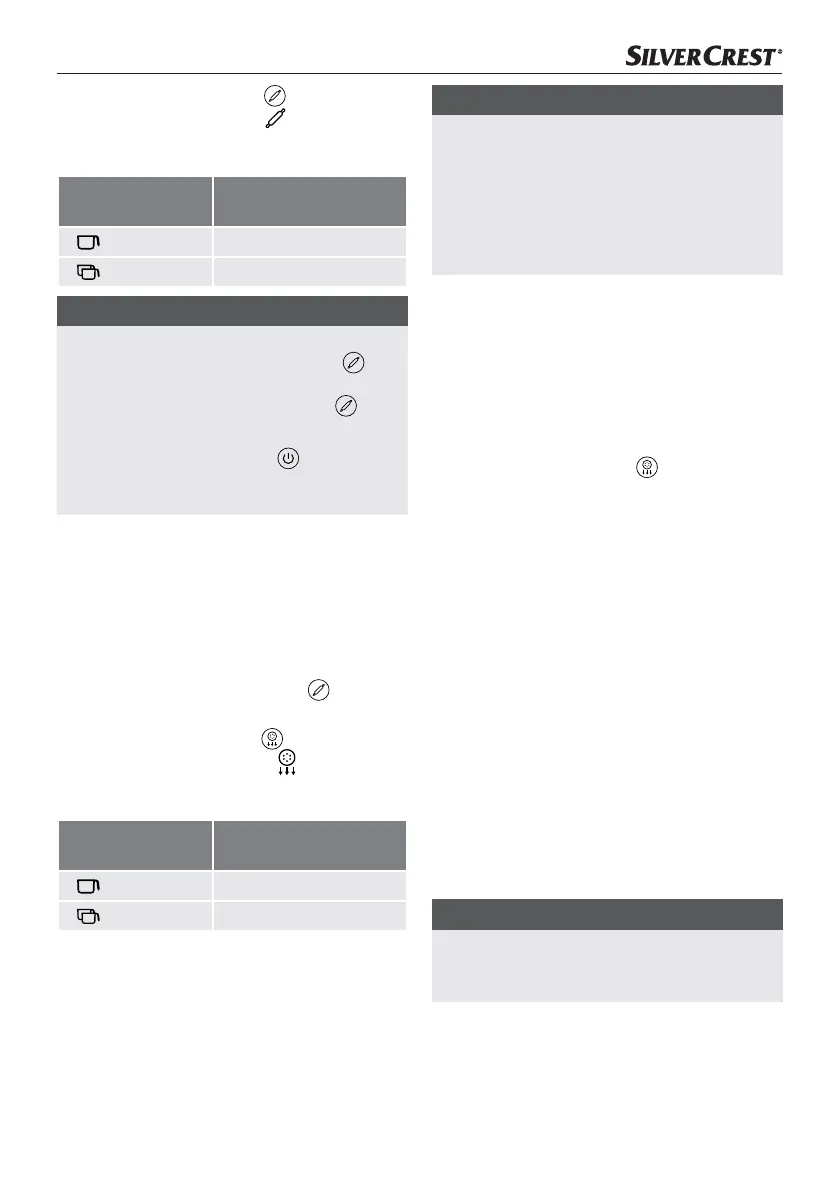GB
│
IE
│
NI
│
CY
│
9 ■
SPM 220 A1
8) Press the kneading button d to start the
kneading programme. The symbol also lights
up and the display a shows the remaining
kneading time.
Kneading
programme
Kneading time
3 min
3 min
NOTE
► You can pause the current programme at any
time by pressing the kneading button
d
or opening the lid 2. Resume the program-
me by pressing the kneading button d
again and closing the lid2 if necessary.
► Pressing the On/Off button
b cancels
the running programme and puts the machine
into standby mode.
9) Slowly pour the required amount of liquid
through the opening1 in the lid 2 into the
dough containert.
10) At the end of the kneading programme, you
will hear several beeps. Check the consistency
of the dough. If the ingredients are still not opti-
mally mixed, start another kneading process
by pressing the kneading button
d.
11) When the dough has been sufficiently mixed,
press the dispense button e to start the
dispensing programme. The
symbol also
lights up and the display a shows the
remaining dispensing time.
Kneading
programme
Dispensing time
11 min
14 min
12) You can cut the pasta while it is being
dispensed using the dough scraperp.
NOTE
► If OUL appears on the displaya, the pasta
dough is too dry and cannot be processed
properly. Start a new kneading process and
add a little liquid after starting the program-
me. Then start another dispensing process
and check whether the pasta dough is now
better dispensed
13) At the end of the dispensing programme, the
kneading hook9 continues to rotate, changing
direction in order to remove any dough residues
from the dough shaft0.
As soon as the process is completely finished,
you will hear several beeps and OFF appears
on the display a.
If there is any dough left in the appliance,
press the dispense button
e again to
start another shortened output process.
14) If no buttons are pressed for about 2 minutes
after the end of the dispensing programme,
you will hear several beeps and the appliance
switches back to standby mode.
15) Clean the appliance after use as described in
the section Cleaning.
Making ravioli
1) Lay out fresh lasagne sheets flat on a chopping
board or similar. The lasagne sheets should
measure at least 7.5 x 7.5 cm, roll them out
slightly with a rolling pin if necessary.
2) Use the underside of the ravioli attachment o
to cut out the dough pockets.
3) Place the dough pockets flush on top of the
ravioli attachmento and put the desired filling
in the middle.
NOTE
► Put the dough left over from the cutting back
into the machine, start a kneading process
and form another lasagne sheet.
4) Carefully close the two halves of the ravioli
attachment o and press them firmly together.
5) Open the ravioli attachmento and remove
the finished ravioli.
IB_385824_SPM220A1_LB6-.indb 9 14.10.2021 09:11:07
