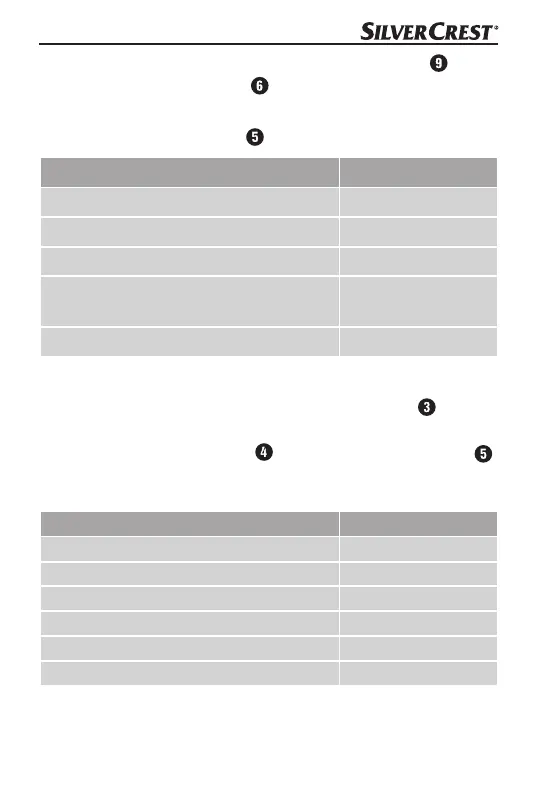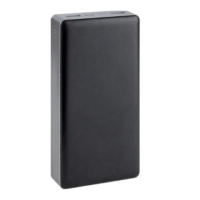SPPB 5000 A1
GB│IE│NI │ 9■
♦ Connect the micro-USB plug on the charging cable to the
micro-USB charging port on the power bank.
♦ The current charge level is shown during charging by means
of the charge level LEDs
.
LED display Charge level
One LED is flashing < 20%
One LED is on, the second LED is flashing 20–49%
Two LEDs are on, the third LED is flashing 50–74%
Three LEDs are on, the fourth LED is
flashing
75– 97%
All LEDs are on 98–100%
Checking the charge level
You can also check the charge level of the power bank when it
is not charged or while it is being used for charging.
♦ Press the ON/OFF button
briefly. The charge level LEDs
show the current charge level of the power bank for about
30 seconds.
LED display Charge level
All LEDs are on 98–100%
Three LEDs are on 75– 97%
Two LEDs are on 50–74%
One LED is on 20–49%
One LED is flashing < 20%
All LEDs off 0%
IB_286204_SPPB5000A1_DE-95x140_LB6.indb 9 24.05.17 16:26