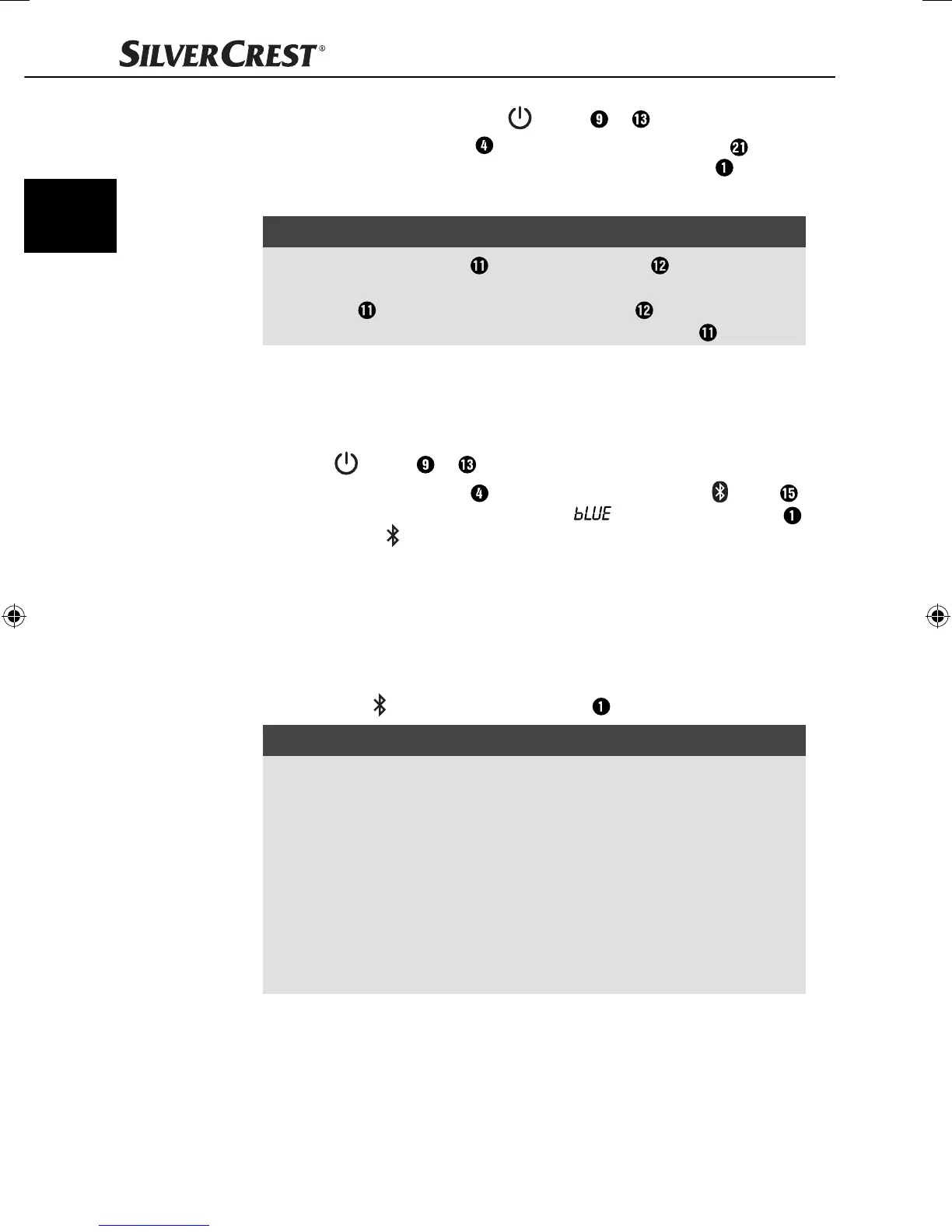30
SSTB 10 A1
GB
♦ To switch on the device, press the button ( or ).
♦ Press the FUNCTION button
on the device or the AUX button on
the remote control repeatedly until AUX appears on the display .
♦ Switch on the connected playback device and start playback.
NOTE
► If both the AUX 1 socket
and the AUX 2 socket are connected to
external playback devices, the music will be played back via the AUX
1 socket by default. To use the AUX 2 socket , simply
disconnect the 3.5 mm jack cable from the AUX 1 socket .
Pairing the device with a Bluetooth
®
playback device
To play audio fi les via Bluetooth
®
, the device must previously have been
paired with a compatible Bluetooth
®
playback device.
♦ Press the button ( or ) to switch the device on.
♦ Press the FUNCTION button
on the device repeatedly or the button
once to activate the Bluetooth
®
function. appears on the display
and the fl ashing
icon indicates that the device is ready for pairing.
♦ Set up the Bluetooth
®
playback device so that it searches for other
Bluetooth
®
devices. A detailed description of how to do this can be
found in the operating instructions for your Bluetooth
®
playback device.
♦ Select the entry SS
TB 10 A1 from the list of found devices on your
Bluetooth
®
playback device and, if required, enter the code “0000”,
to connect the two devices. If the pairing is successful, you will hear a
signal and the icon appears on the display .
NOTE
► The next time you turn on the device it will automatically connect to the
last Bluetooth
®
playback device connected. If your Bluetooth
®
playback device does not automatically reconnect to the device, you
will have to re-establish the connection to your Bluetooth
®
playback
device manually. A detailed description of how to do this can be found
in the operating instructions for your Bluetooth
®
playback device.
► If you use a smartphone as your Bluetooth
®
playback device, the
audio fi le will be muted when there is an incoming call. Acceptance/
termination of the call is carried out via the smartphone. After fi nishing
the call, the playback will be automatically continued.
