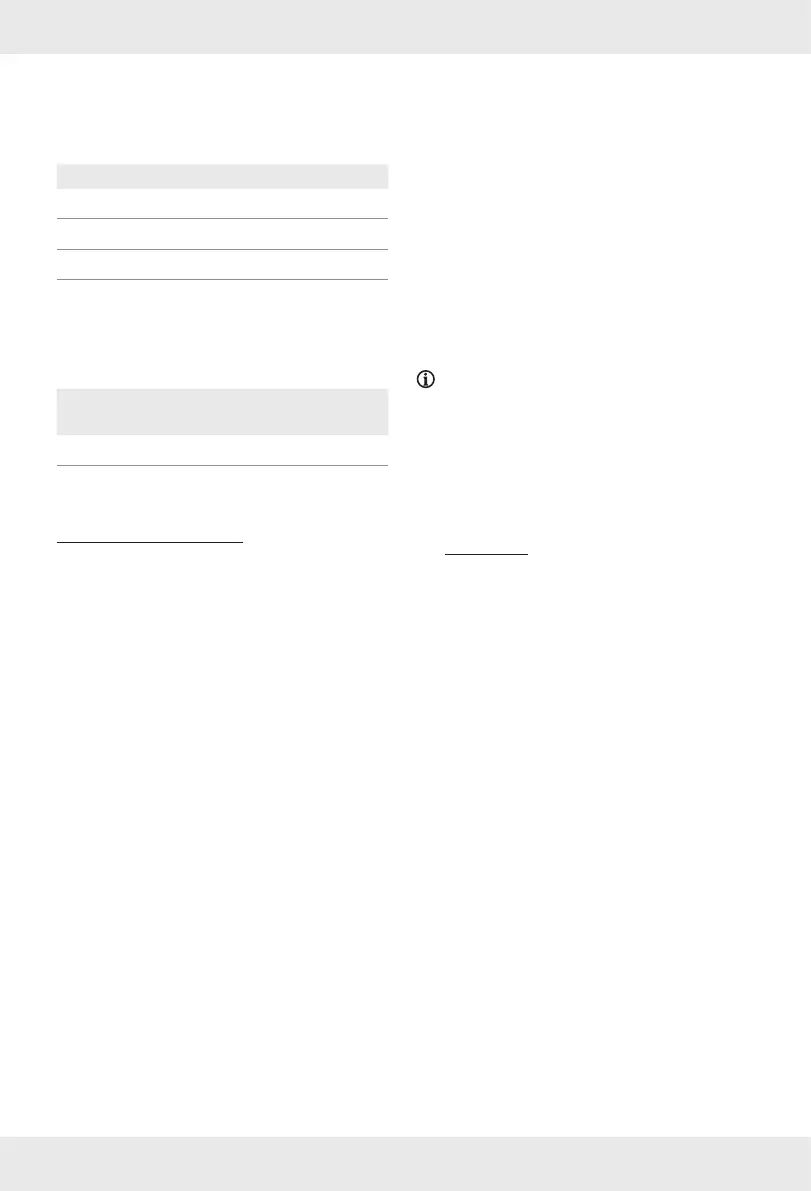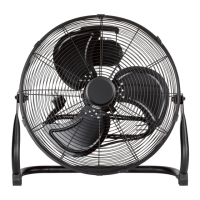20 GB/MT
Fan speed
Rotate the speed control knob [5] to turn the
product on/off and to select the fan speed
setting:
Position Function
0
Off
I
Low fan speed
II
Medium fan speed
III
Maximum fan speed
Oscillation
Adjust the oscillation control knob [6]:
Knob position
Oscillation during
operation
Pulled out Off
Pushed in On
Cleaning and care
Before cleaning: Rotate the speed control
knob [5] to the 0 position. Disconnect the power
plug [7] from the socket-outlet.
Clean the product with a slightly moistened cloth.
Do not allow any water or other liquids to enter
the motor unit [].
m
WARNING! Do not immerse the electrical parts
of the product in water or other liquids. Never
hold the product under running water.
Cleaning the blade and the
grilles
Remove collected dust on the blade [1] and
grilles[2][] with a brush (not supplied).
For thorough cleaning: Remove the front grille []
(fig. K, J).
m
DANGER! Before removing the front grille []:
Disconnect the power plug [7] from the
socket-outlet.
Wipe the grilles[2][] and the blade [1] with
a moistened cloth. Use a mild detergent on the
cloth.
NOTE: The grilles[2][] act as safety guards to
protect the user from touching the blade [1].
Do not use abrasives, harsh cleaning solutions or
hard brushes for cleaning.
After cleaning: Let all parts dry. Mount the front
grille [] back onto the product (fig. J, K).
Storage
When not in use, store the product in its original
packaging.
Store the product in a dry, secure location away
from children.
