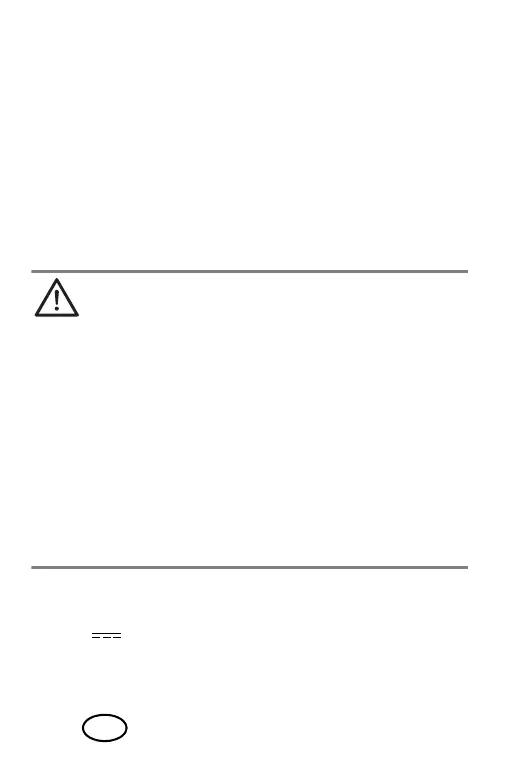10
GB
5. Earpads
•
Figure A + B:
the items supplied include 3 pairs of ear-
pads7, one of which is pre-installed. These can be easily
attached to the earphones1/6 and removed again.
• Replace the earpads with a different size if necessary.
Make sure that the earpads are securely fitted to the ear-
phones.
6. Charging
Charge both the earphones1/6 and the charging box12 com-
pletely before using them for the first time.
WARNING! Risk of material damage!
~ The device may only be used in a dry environment!
NOTES:
• The earphones1/6 and charging box12 must be
charged up for at least 3 hours during the first charging
process. After that, the charging time is reduced to approx.
1.5 – 2 hours for the charging box and approx. 1.5 hours
for the earphones.
• When the batteries in the earphones are fully charged, you
can listen to music for up to 3 hours. The running time
depends on the volume that has been set, for example.
• Shortly before the battery of an earphone1/6 is dis-
charged, its LED3/4 flashes red at long intervals. In addi-
tion, you will hear an acoustic signal every minute. The
earphone is then automatically switched off.
Charging box
1. Plug the USB charger cable
16
into the USB-C port
5V 500mA
15
on the back of the charging box
12
.
2. Connect the charging box
12
to a PC, a power adapter with
USB connection or a powerbank using the USB charger
cable
16
. Please pay attention to the technical data.
__354190_2010_B6.book Seite 10 Montag, 17. Mai 2021 12:53 12