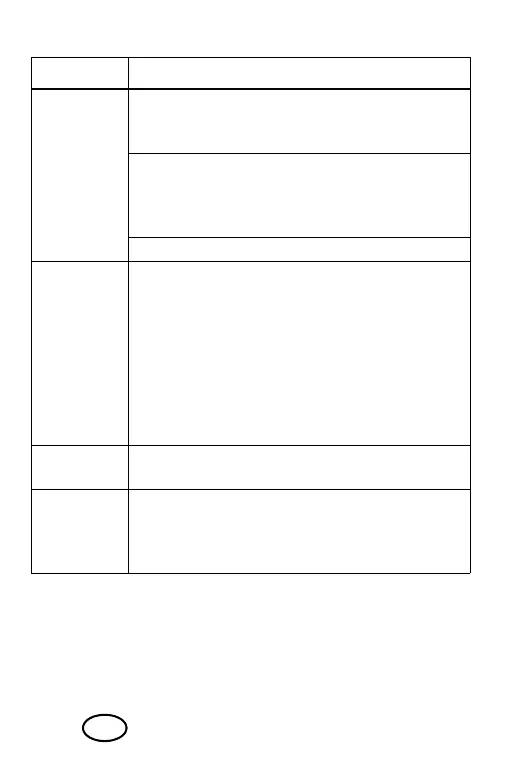20
GB
Fault Possible causes / action
No sound
- Is the audio device switched on, has it been
started, set to the correct function? Increase the
volume on the audio device if necessary.
- Is the Bluetooth function on the audio device
activated?
- Are the audio device and earphones con-
nected via Bluetooth?
- Are the batteries of the earphones flat?
Poor sound
quality
- Are there any interfering objects between the
audio device and the earphones (e.g. rein-
forced concrete walls or other radio devices)?
- Have you moved too far away from the
audio device? The maximum range (without
interfering objects) is approx. 10 metres.
- Are there any interfering devices near the
audio device? If necessary, change the loca-
tion of the audio device.
Functions
not possible
- Some functions are not supported by every
mobile telephone.
No connec-
tion to the
audio
device
- If a connection with the audio device is not
established, follow the instructions in chap-
ter “No connection to the audio device” on
page 14.
__354190_2010_B6.book Seite 20 Montag, 17. Mai 2021 12:53 12
