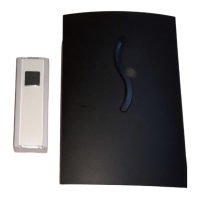SilverCrest STWT 720 A1
16 - English
9. Initial use
Plug the receiver [C] into a power socket, which is always easily accessible. The receiver [C] requires
a certain amount of time (up to two minutes) after it is switched on before initial use. After the
initialisation phase, the light ring [8] will flash purple and you will hear a beep.
Install the SilverCrest Wi-Fi doorbell app to enable you to configure the doorbell. The
SilverCrest Wi-Fi doorbell app is available as a free download in the Apple App Store and
Google Play Store. To install the app on your mobile device, either use the QR codes directly or
search for SilverCrest Wi-Fi doorbell in the respective App Store.
Launch the SilverCrest Wi-Fi doorbell app on your mobile device to enable you to set up the
doorbell. When doing so, follow the instructions for the SilverCrest Wi-Fi doorbell app.
