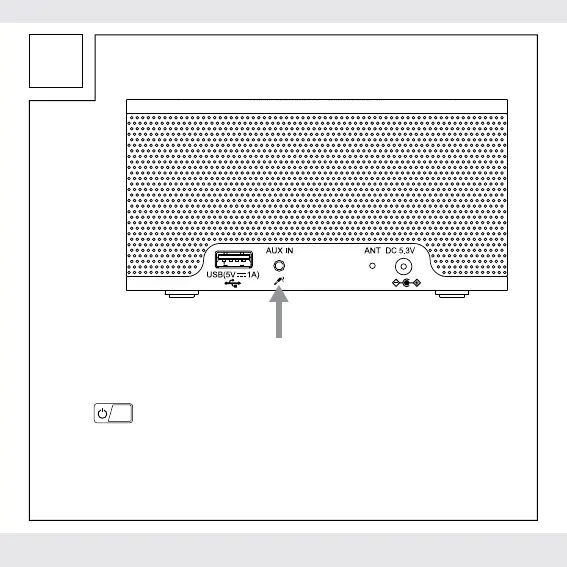GB/IE/NI6
Mode selection
In power on mode, short Press / Preset to select from the
following modes; USB, Bluetooth, AUX or FM radio.
1 2 4
3
Use a 3.5 mm audio cable (not included) to connect an external
audio device to an AUX IN input of the product.
Press
Mode
to select AUX mode.
Start playback on the audio device. All playback functions must
be operated directly on the audio device. Only the volume can be
operated with the product.
AUX operation
