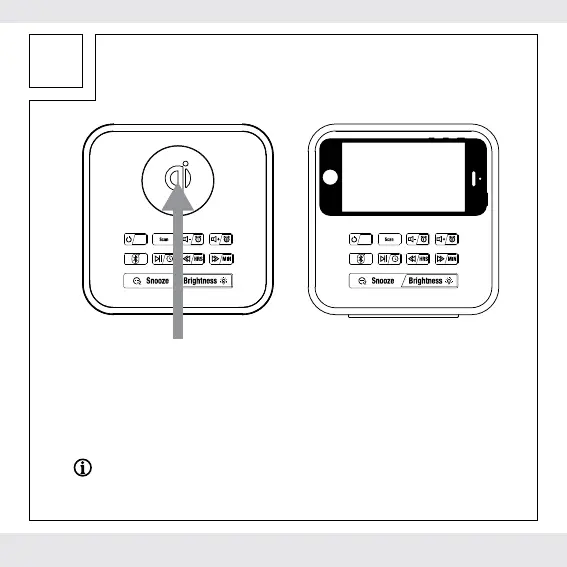GB/IE/NI 9
Mode selection
In power on mode, short Press / Preset to select from the
following modes; USB, Bluetooth, AUX or FM radio.
1 2 43 5
6
Mode Mode
Place the mobile device on the Qi charging surface. Make
sure the center of the device is aligned to the center of the
Qi charging surface.
Charging will start automatically.
NOTE: All devices to be charged must be comply with
Qi Standard.
Wireless charging
