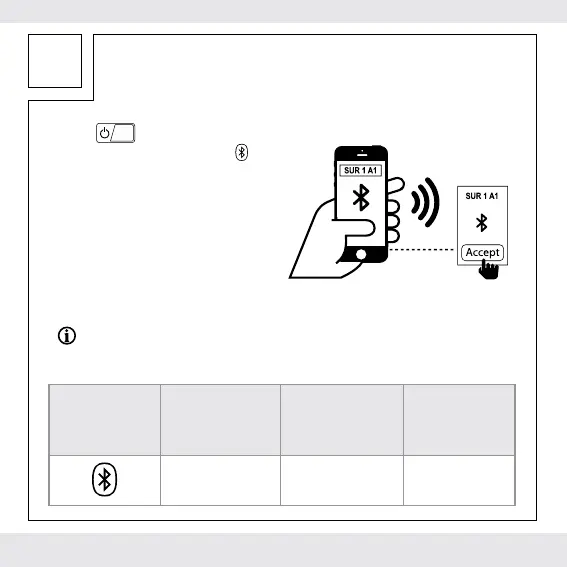GB/IE/NI8
Mode selection
In power on mode, short Press / Preset to select from the
following modes; USB, Bluetooth, AUX or FM radio.
1 2 43
5
Press
Mode
to select Bluetooth
mode. The Bluetooth icon
is
flashing in the display.
Activate your Bluetooth device
and select the search mode.
Select SUR 1A1 in the pairing
list.
NOTE: Enter 0000 for the password if necessary.
Bluetooth operation
Bluetooth
icon on
Display
OFF Flashing ON
Not connected Pairing Connected
