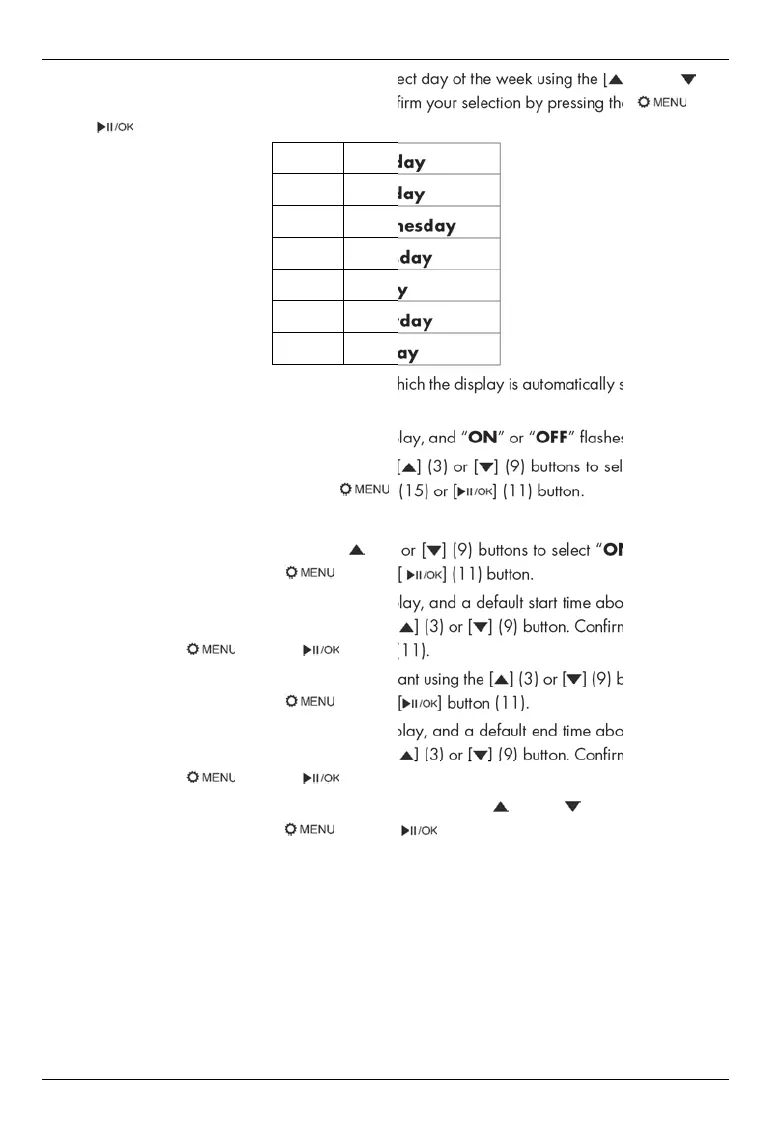SilverCrest SURQ 4 A1
18 - English
• The day of the week starts flashing. Set the correct day of the week using the [ ] (3) or [ ] (9)
buttons based on the table below and then confirm your selection by pressing the [ ] (15)
or [ ] (11) button.
d-1 Monday
d-2 Tuesday
d-3 Wednesday
d-4 Thursday
d-5 Friday
d-6 Saturday
d-7 Sunday
Next, you can set a time period every day during which the display is automatically set to the lowest
level.
• “AUTO DIM” appears at the bottom of the display, and “ON” or “OFF” flashes above it.
• If you do not wish to use the function, use the [ ] (3) or [ ] (9) buttons to select “OFF” and
confirm your selection by pressing the [ ] (15) or [ ] (11) button.
or
• If you wish to use the function, use the [ ] (3) or [ ] (9) buttons to select “ON” and confirm
your selection by pressing the [ ] (15) or [ ] (11) button.
• “DIMSTART” appears at the bottom of the display, and a default start time above it. The hours
start flashing. Set the hours you want using the [ ] (3) or [ ] (9) button. Confirm your selection
by pressing the [ ] (15) or [ ] button (11).
• The minutes start flashing. Set the minutes you want using the [ ] (3) or [ ] (9) buttons. Confirm
your selection by pressing the [ ] (15) or [ ] button (11).
• “DIM ENDS” appears at the bottom of the display, and a default end time above it. The hours
start flashing. Set the hours you want using the [ ] (3) or [ ] (9) button. Confirm your selection
by pressing the [ ] (15) or [ ] button (11).
• The minutes start flashing. Set the minutes you want using the [ ] (3) or [ ] (9) buttons. Confirm
your selection by pressing the [ ] (15) or [ ] button (11). You have finished setting the
display brightness dimming time.
Manual time setting is now complete and the set time is shown on the display (1).
