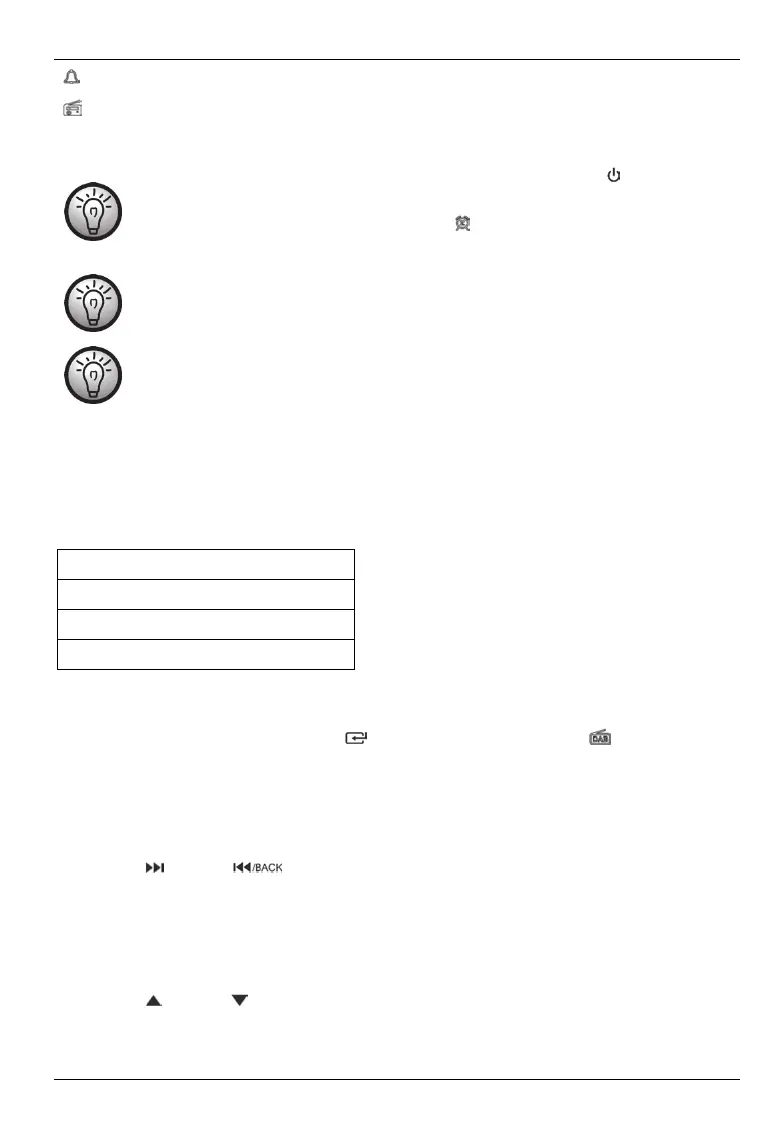SilverCrest SURQ 4 A1
English - 21
- (Alarm sound)
- (Radio playback)
- No indication with alarm 1 active (34) or alarm 2 active (31) means that no alarm is activated.
When the alarm sounds, you can disable it at any time by using the [ ] button (7). Press
the [SNOOZE] button (10) to pause the alarm for approx. 9 minutes. After this time, the
alarm continues to sound. During this time, the [ ] symbol (27) flashes on the display (1),
as does alarm 1 active (34) or alarm 2 active (31).
The volume of the alarm starts low and gradually increases until the set volume is reached.
If the radio station cannot be received, ‘DAB alarm’ is automatically switched to ‘Alarm
sound’ and ‘FM alarm’ will be noise with no station.
10.9 Equalizer
You can toggle through the following equalizer settings during music playback by pressing the
[EQ/ST-MO] button (14). The selected equalizer setting is then shown at the top of the display (1).
If no equalizer setting is shown, the audio is played with the default settings.
POP (41)
ROCK (23)
JAZZ (24)
CLASSIC (25)
10.10 DAB radio
When the radio is switched on, press the [ ] button (13) several times until [ ] (37) is shown on
the display (1).
10.10.1 Recalling stations
You can recall stations you have saved to your station list as follows:
• Use the [ ] (4) and [ ] (8) buttons to toggle between the saved stations.
10.10.2 Recalling stations from favourites
You can recall stations you have saved to your favourites (see Chapter “11.1.6 PRESET STORE
(Saving favourites)) as follows:
• Use the [ ] (3) and [ ] (9) buttons to toggle between your favourite stations.
