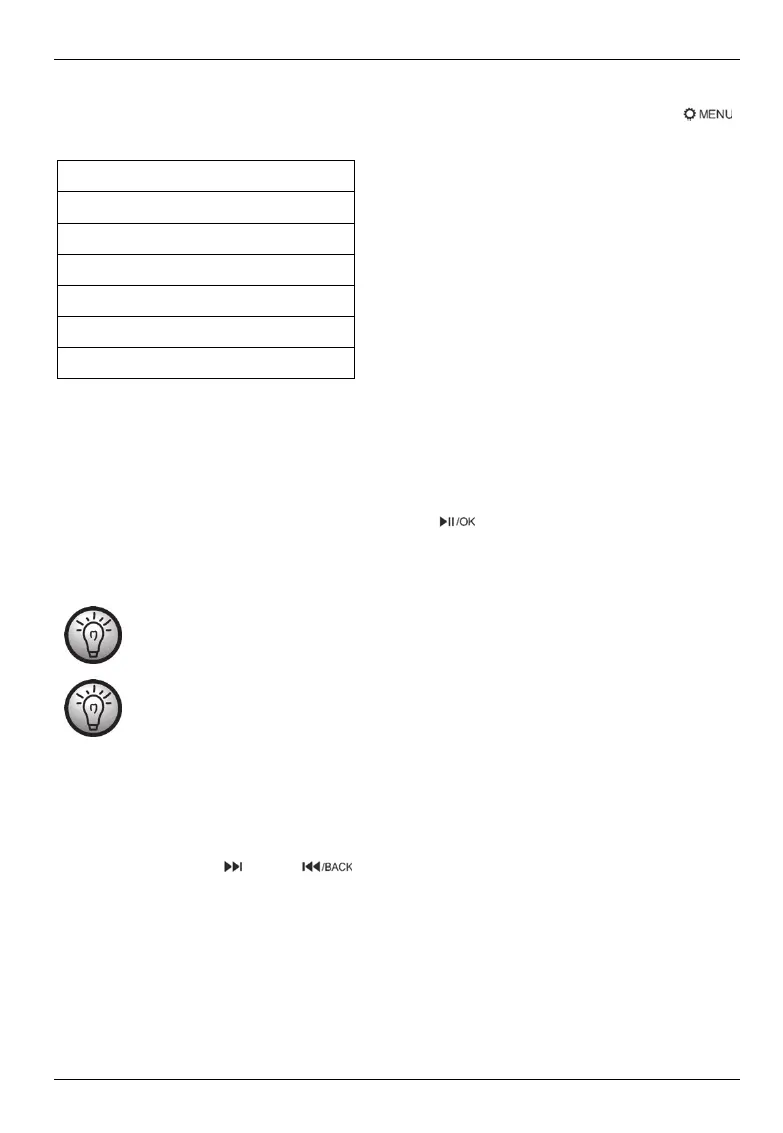SilverCrest SURQ 4 A1
English - 23
10.11.2 Adjusting the display
The name of the radio station is shown on the bottom edge of the display (1). Press the [ ]
button (15) several times to adjust the display:
Preset* / Frequency
Radio text
Genre
Radio text
Mono/ Stereo
Time
Date
* Only if the station has already been saved.
10.11.3 Station search with automatic storage (AMS)
The easiest way to search and store stations is the automatic station search with automatic station
storage (AMS function).
• While the radio is switched on, press and hold the [ ] button (11) for approx. 2 seconds to
activate the station search with automatic storage (AMS).
• With this function, any stations found are saved automatically in increasing frequency order.
The unit only scans for DAB or for FM stations, depending on the mode selected.
Please note that any station presets already used will be overwritten.
10.11.4Manual tuning
This function allows you to manually search for a strong station in FM radio mode without
automatically saving it.
• Press and hold the [ ] (4) or [ ] (8) button for approx. 2 seconds to launch the station
scan in the selected direction. The search stops at the next station found.
