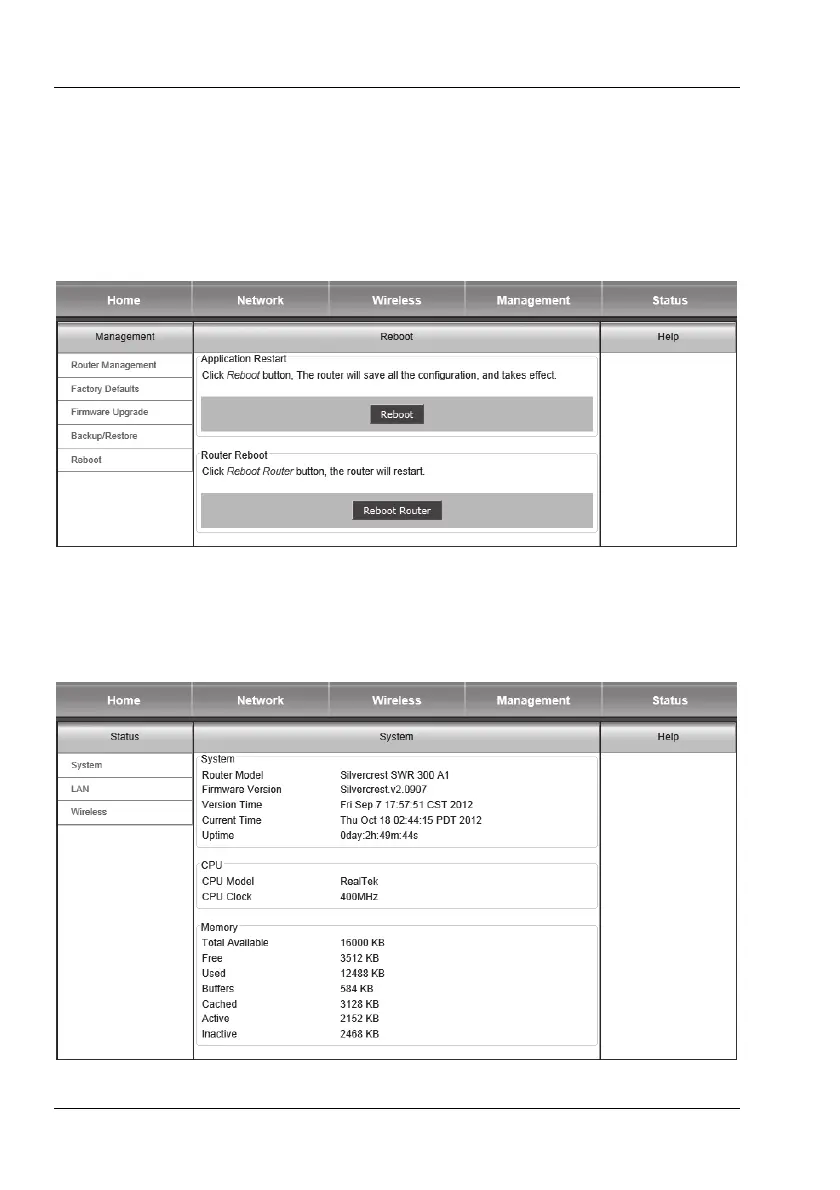SilverCrest SWR 300 A1
74 - English
Reboot
There are two ways to reboot the wireless repeater.
Click on Reboot so that the entire configuration is first saved before rebooting the wireless
repeater with the saved configuration.
If you click on Reboot Router, the wireless repeater is rebooted without first saving the
configuration. The settings that were saved last are loaded.
Status
System
Here you can display the system status.