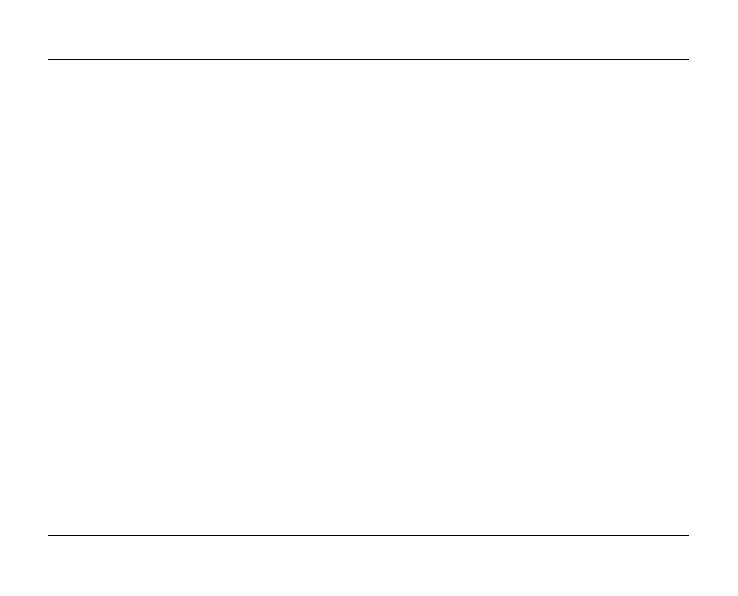SilverCrest SWV 733 A1
152 - Français
Sous Fuseau horaire, indiquez le fuseau horaire dans lequel vous vous trouvez.
Activer la mise à jour du Client NTP est coché pour synchroniser l'heure via un serveur NTP
(Network Time Protocol). L'heure et la date sont alors synchronisées avec un serveur via Internet.
Sélectionnez un serveur NTP disponible dans le champ Serveur NTP.
Pour appliquer les modifications, cliquez sur le bouton de commande Accepter, ou sur Annuler pour
annuler.