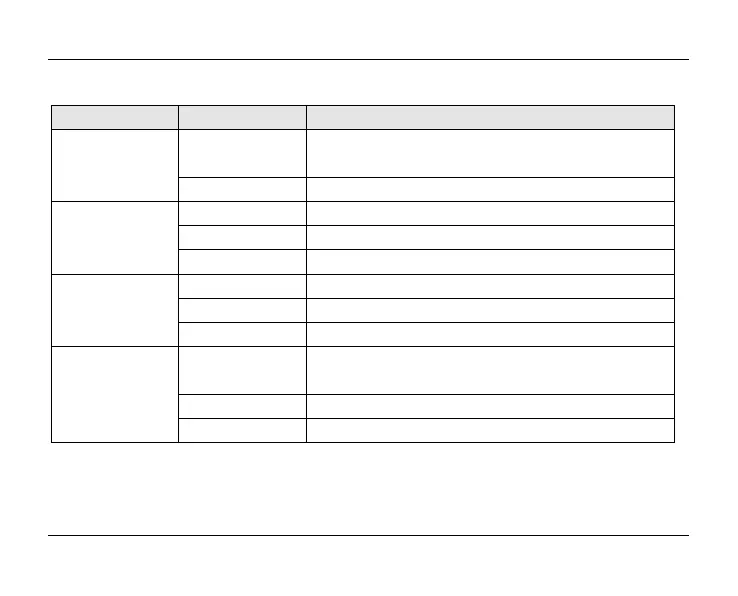SilverCrest SWV 733 A1
254 - English
LED indicators
LED Status Meaning
Field strength
indicator (1)
lights up The more bars that light up, the better the reception
(all bars light up in AP mode)
flashes No reception
WAN/LAN (2) lights up Connection is established
off Connection is not established
flashes Data is being transferred
LAN (3) lights up Connection is established
off Connection is not established
flashes Data is being transferred
Power/WPS (4) Flashes rapidly WPS connection is being established or WPS signal of
another device is expected
lights up The dual-band wifi range extender is switched on
off The dual-band wifi range extender is switched off