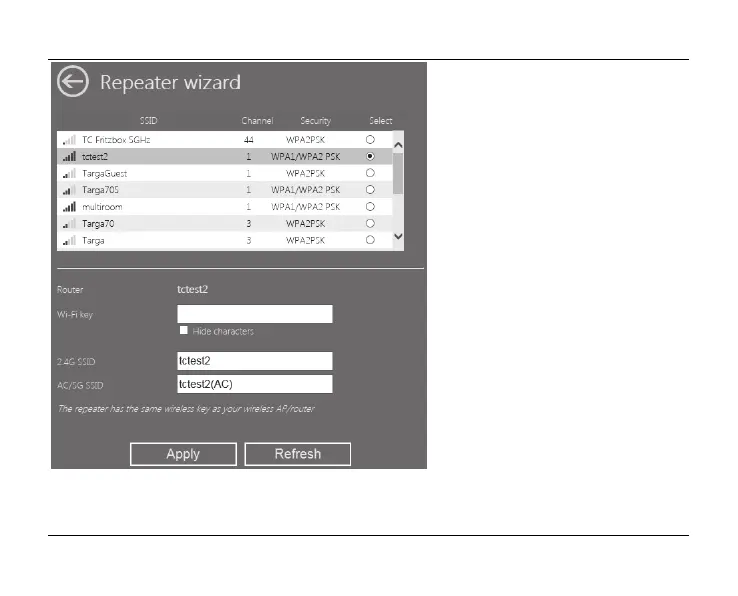SilverCrest SWV 733 A1
English - 273
After having selected a wireless
network, you can then specify any
SSID for the dual-band wifi range
extender for 2.4G SSID and AC/5G
SSID. Enter the network key of your
wireless router for Wifi key. Set the
check mark for Hide characters to
hide the registered security key. After
completing the entry, click on the
Apply button.