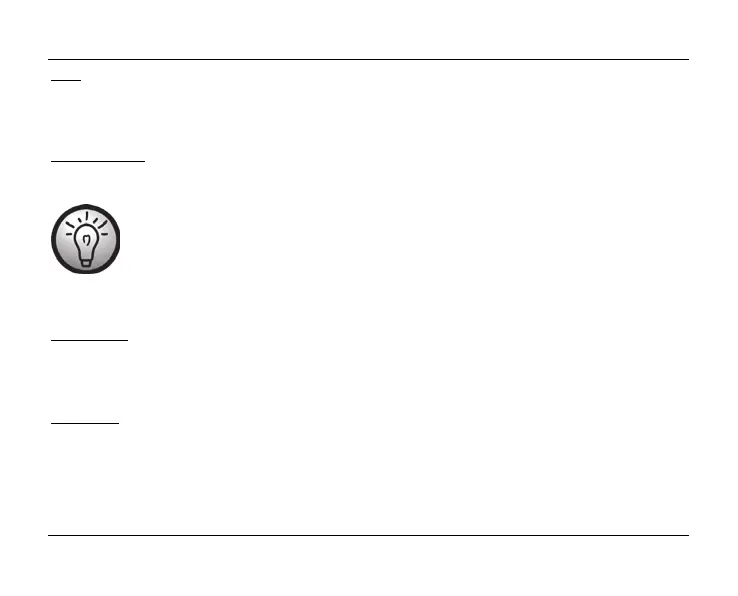SilverCrest SWV 733 A1
306 - English
SSID
You can change the SSID (wireless name) of the dual-band wifi range extender for the 2.4GHz and
5GHz networks here. The SSID of the router is specified here in Repeater mode.
Encryption type
Set an encryption for the 2.4GHz and 5GHz networks here.
We recommend that you use WPA/WPA2 encryption because it provides maximum
security. If your wireless devices do not support WPA/WPA2 encryption, you have
to use other encryption. You must use a secure password with at least eight
characters, including numeric and alphanumeric characters combined with special
characters also.
Wifi channel
Set a channel number or choose the Auto option to enable the automatic assignment of a channel
number.
Wifi power
You can adjust the wifi power here. To do so, select High, Medium or Low. If the wifi reception is
poor, select High.
Click on the Apply button to confirm changed settings. This will reboot the dual-band wifi range
extender. Wait approximately 30 seconds before making any further entries.