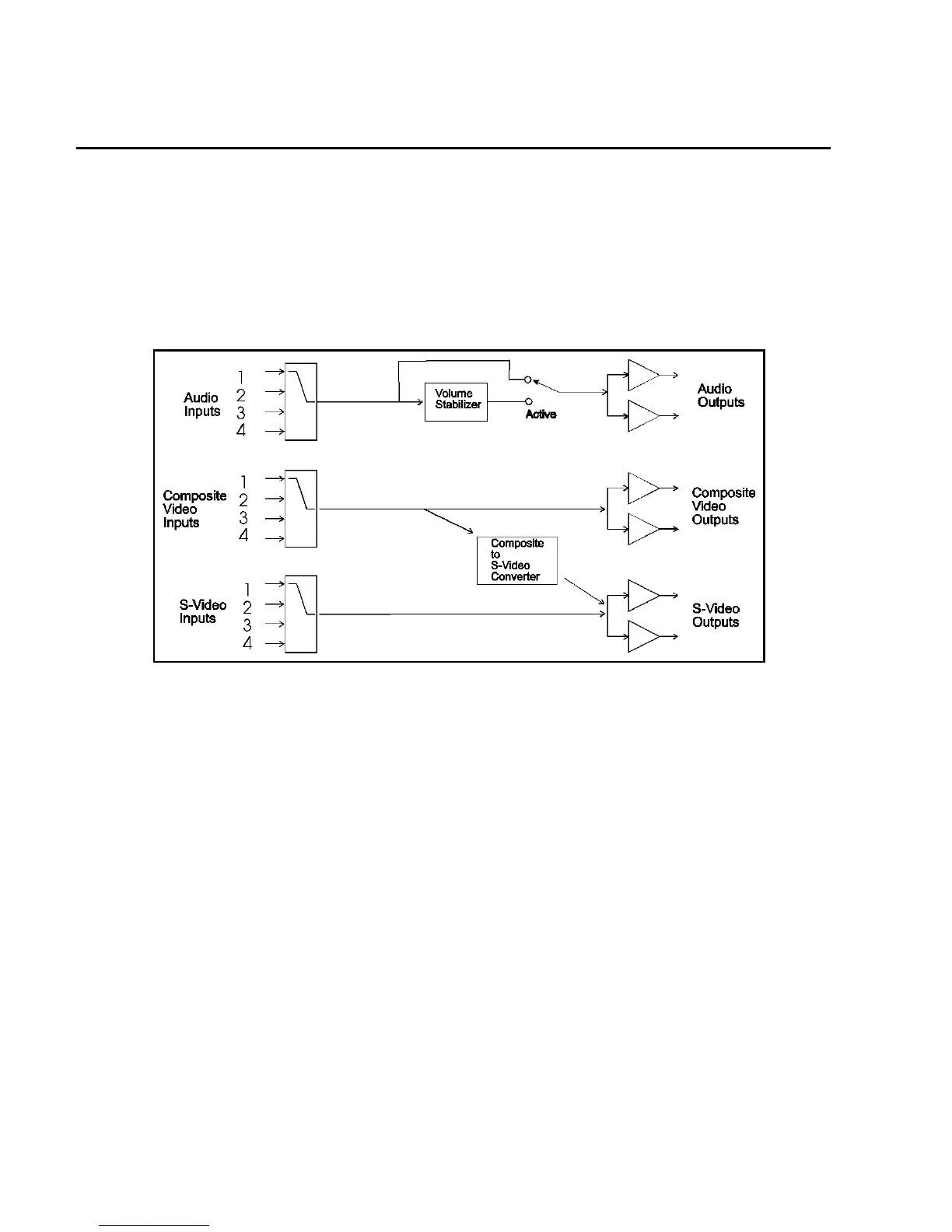Page 12
How it works
This section has more technical information for the person who wants to learn more about the
SVS-4.
In the block diagram below you can see how the audio and video inputs are selected and fed to the
output buffer amplifiers. (Only the left audio channel is shown) Notice how the Volume
Stabilizer Active switch allows you to bypass the Volume Stabilizer circuitry. The diagram also
shows how the selected composite video signal is fed to the composite video output buffer
amplifiers and into the composite to S-Video converter which then feeds the S-Video output.
Simplified Block Diagram of the SVS-4
Automatic Input Sensing
When the AIM mode is on, the SVS-4 constantly scans the video inputs, both composite and S-Video,
waiting for a video input. When you turn on a device (VCR, DSS, etc.) a microprocessor in the SVS-4
senses the video input, turns on the SVS-4 (when it is in the stand-by mode) and selects the input. If a
second inputs occurs, the unit will switch to the new input. If the second input is turned off, in about 5
seconds, the unit will go back to the first input. If that input goes off, the unit will turn itself off going
back to the stand-by mode in about 5 seconds and wait for an input to become active.
Note: The Automatic Input Sensing only senses the video signals and not the audio
signals.
Volume Stabilization
The SVS-4 monitors the active audio source and depending upon the setting of the Volume Stabilization
adjustment, constantly changes the volume level smoothly to compensate to input volume level changes.
Lets say the unit is set to the 10:1 setting. When the input level increases by 10 db, that is it gets louder,
in just a few milliseconds, the SVS-4 reduces the volume by 9 db so the output only changes by about 1
db. Likewise, if the audio signal gets softer by 10 db, the SVS-4 adds gain to the signal so it is only
reduced by about 1 db. This way, the unit automatically brings up soft dialogue when watching movies.
The diagram below shows the relationship between an input audio signal and the output audio signal.
Normal output level for most consumer equipment is about -10 dbv (aprox. 250 mv rms). This is why all