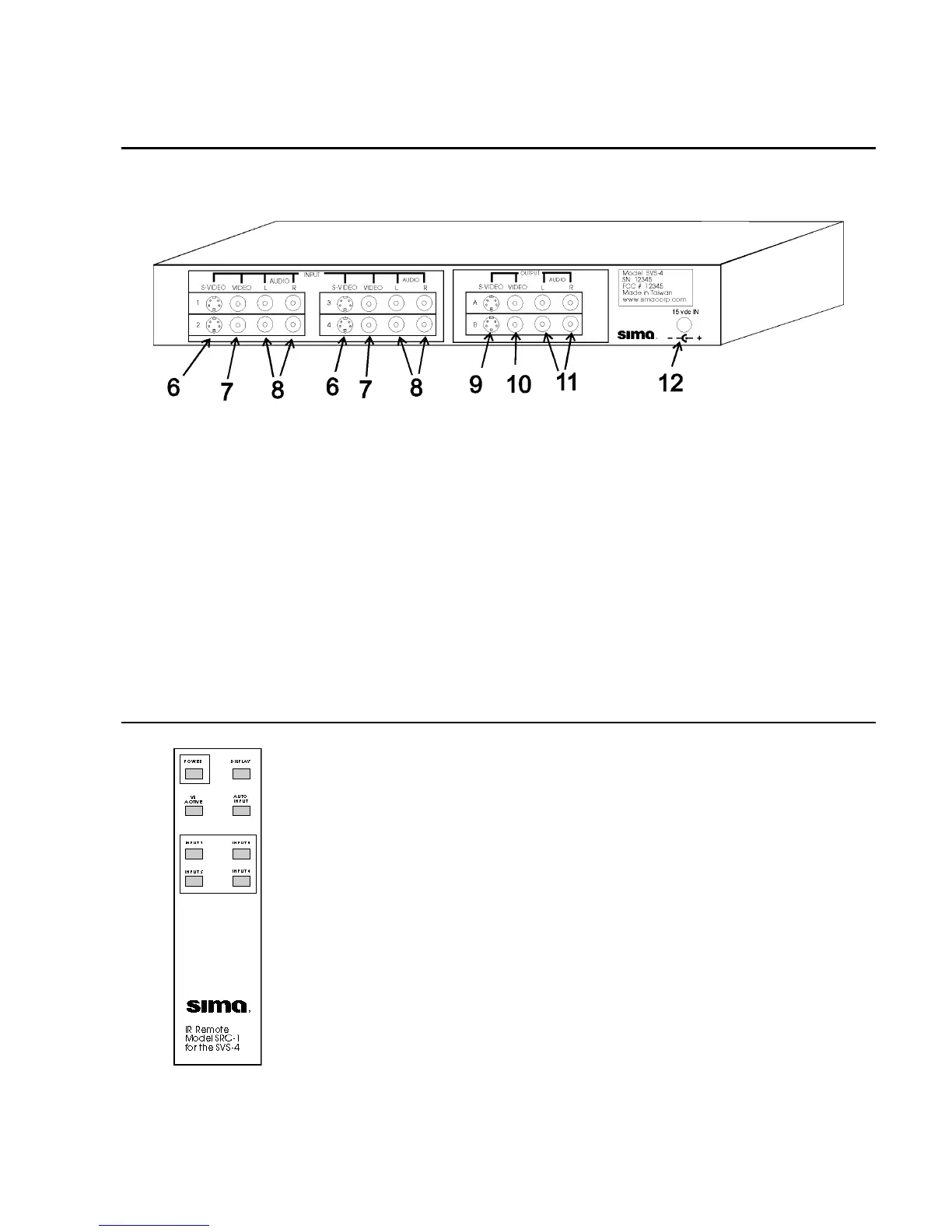Page 5
Rear Panel
Figure 2, SVS-4 rear panel
6 - S-Video inputs, 1 through 4 from the S-
Video output of your VCR, DSS or DVD
devices.
7 - Composite Video inputs, 1 through 4 from
the composite video output of your VCR,
DSS or DVD devices.
8 - Left and Right audio inputs, 1 through 4
from the audio output of your VCR, DSS or
DVD devices.
9 - S-Video outputs, A and B that connects to
the input on your TV or VCR
10 - Composite Video outputs, A and B that
connects to the input on your TV or VCR
11 - Left and Right audio outputs, A and B
that connects to the audio inputs on your TV,
VCR or surround sound receiver
12 - 15 vdc input from the AC wall power
supply
IR Remote Control, SRC-1
Fig. 3, SRC-1
All the buttons on the SRC-1 IR remote control work just like the
buttons on the front of the SVS-4, with the exception of the
DISPLAY button. See descriptions above (under the heading
“Front Panel”) for more information
POWER - Turns SVS-4 on or off.
DISPLAY - Pressing this button cycles through three levels of
brightness on the front panel lights - bright, dim or off. When the
Display is set in the “off” mode, the lights will light for a few
seconds when any button is pressed.
VS ACTIVE - Toggles between the Volume Stabilizer being active or
in the bypass mode.
AUTO INPUT - Toggles between the Automatic Input Selection
mode being on or off.
INPUT 1 through 4 - Selects desired input.
Be sure to install the two AAA batteries in the SRC-1 remote before
using. Slide the cover open on the SRC-1 remote in the direction of
the arrow and install the batteries as shown inside the unit.