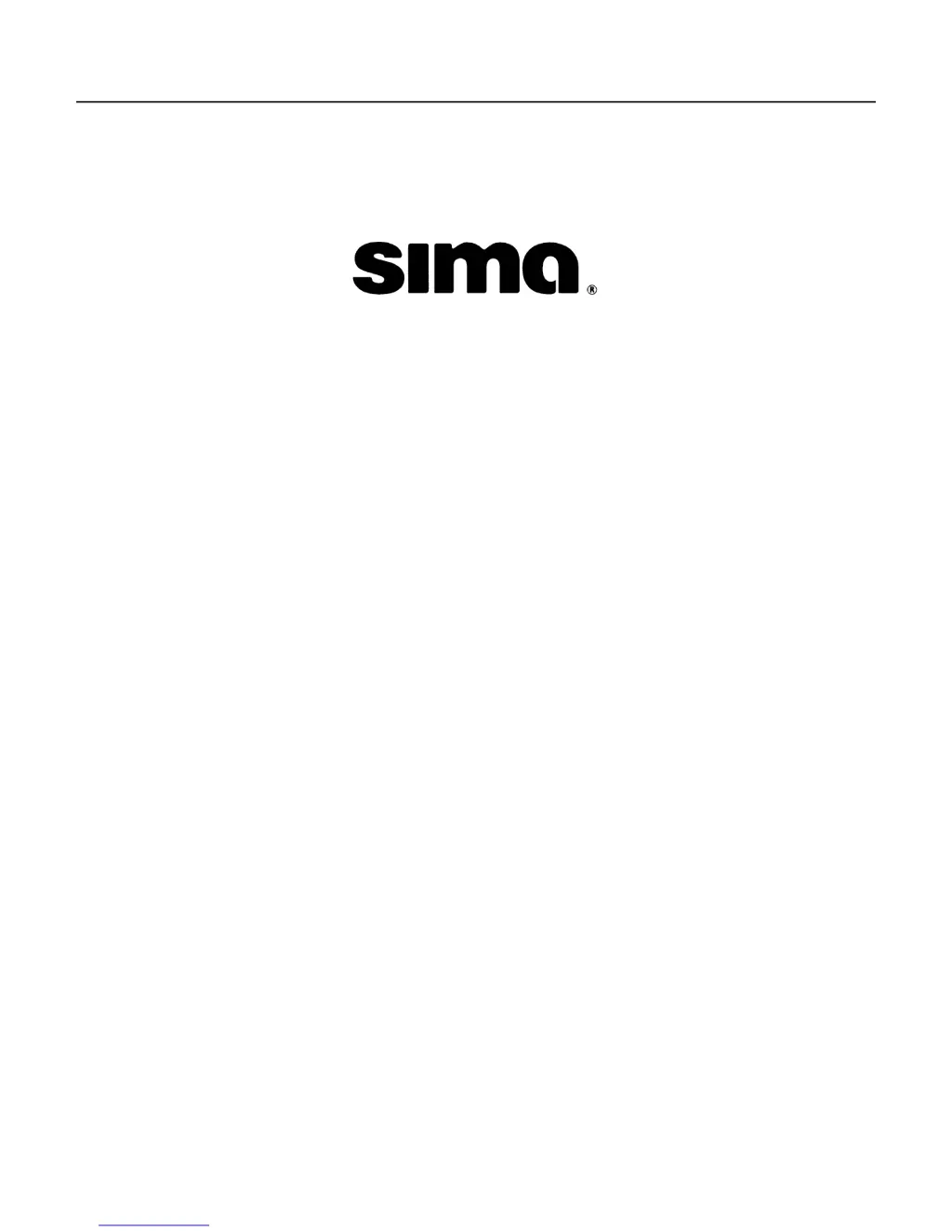F
fmoyerJul 29, 2025
How to fix Sima SVS-4 when power/stand-by light does not come on?
- JJohnny TranJul 29, 2025
If the power/stand-by light on your Sima Switch does not come on, ensure that the power adapter is correctly plugged into a working outlet. Also, note that a dim stand-by light is normal when the unit is in stand-by mode.