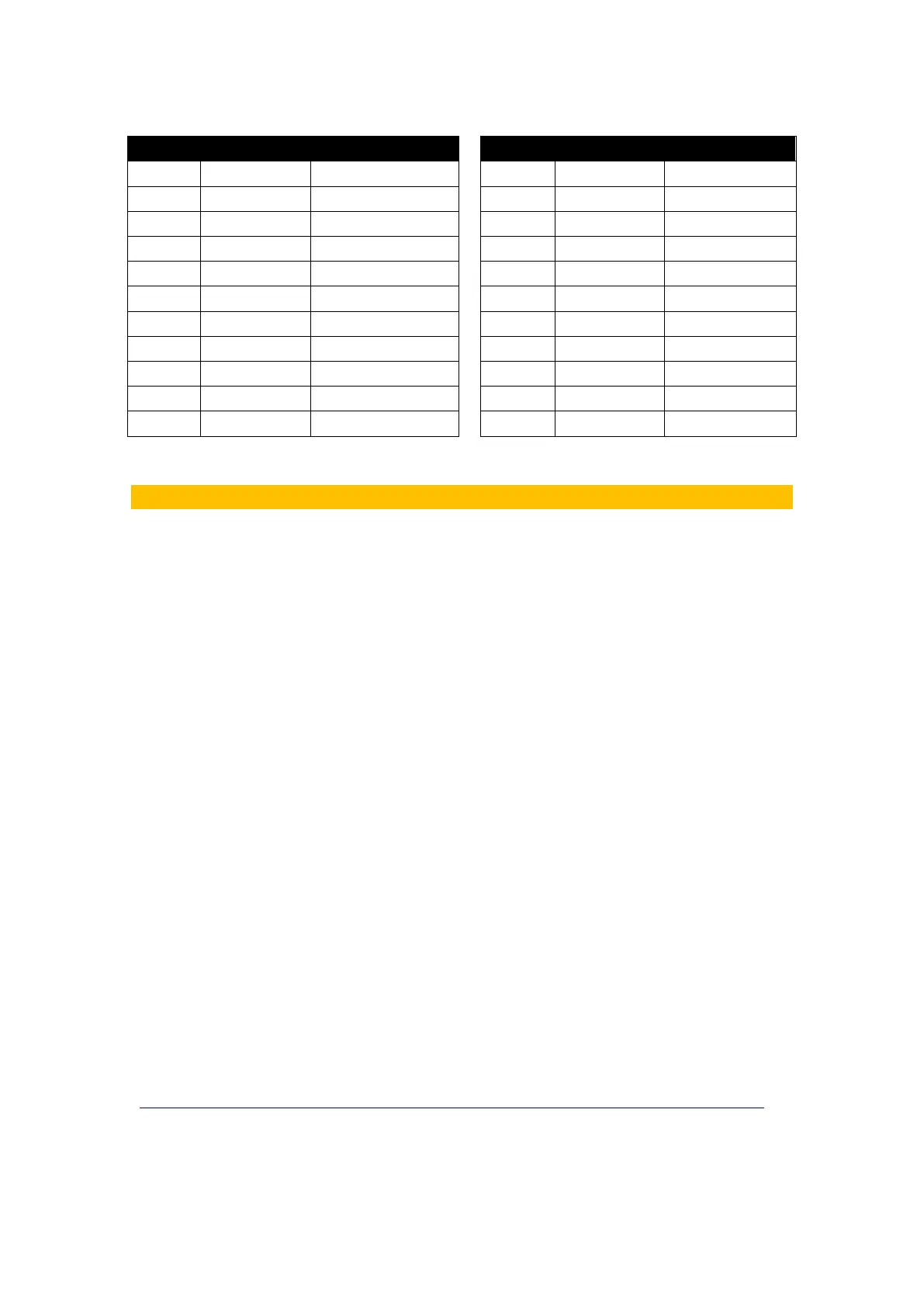Simplify Communication
SIM7000 Series EVB Quick Start Guide Page 8 / 12
1) Module GPIO pins are at 1.8V logical level. Can not be connected to external 3.0V or higher
level signals directly.
3 Installations and Communication
3.1 Driver installation
There have two USB jacks, one is on EVB board (USB-2-UART, position H), and another is on TE
board (position W).
3.1.1 USB-to-UART interface driver installation
This USB-to-UART chipset on board is from Silicon labs.
Here is the driver link.
https://www.silabs.com/products/development-tools/software/usb-to-uart-bridge-vcp-drivers
After driver installed properly and completely, there have two virtual USB ports, COM12 and
COM13.
