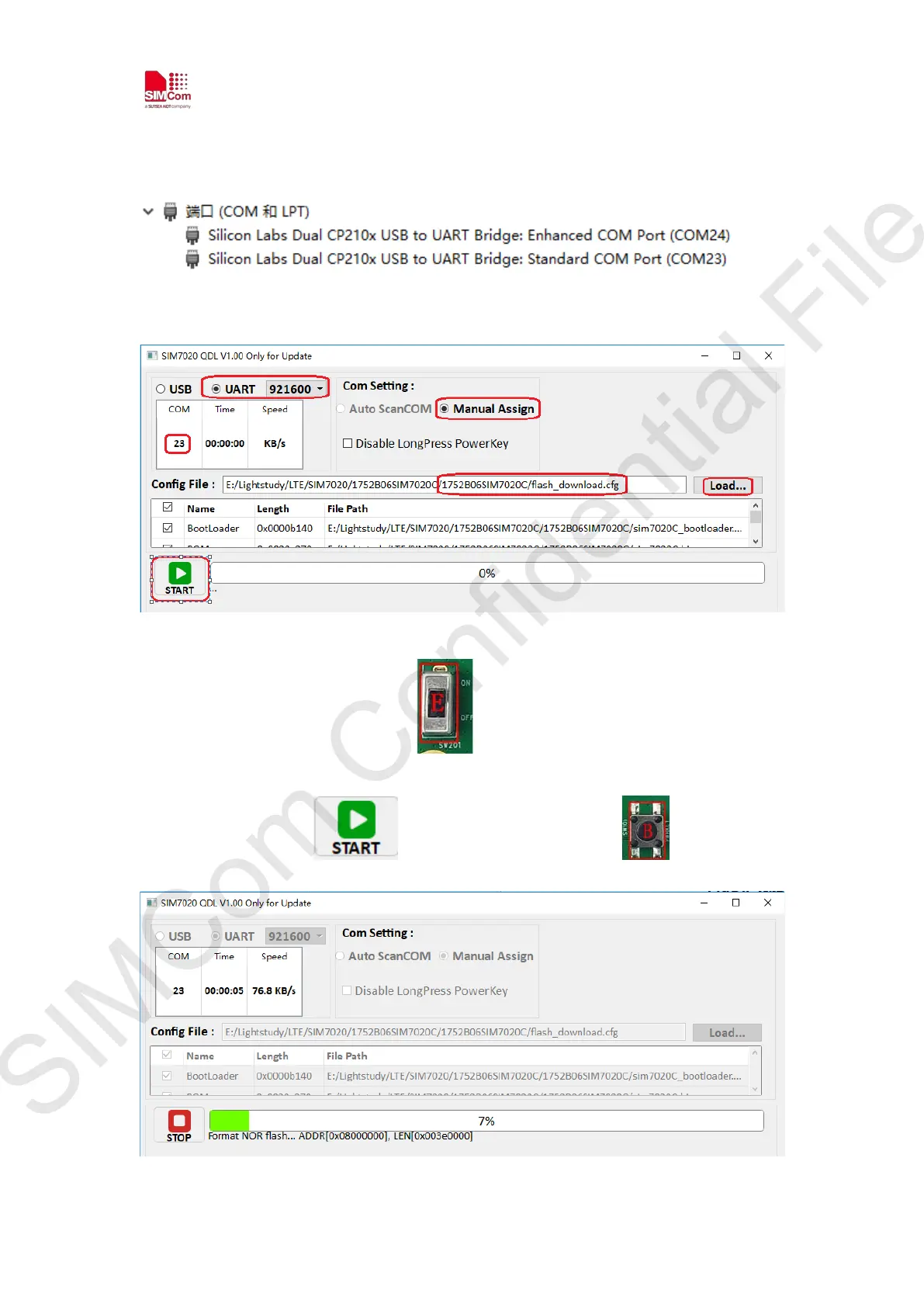Simplify Communication
SIM7020 Series_SUB KIT_User Guide Page 10 / 13
3) Select “UART” and baud rate “921600”.
4) Double click the “COM” port part and enter the right COM port number (23 in following
example), the “Standard COM port” is used for FW update.
5) Click “Load” button and assign correct file path (.cfg file is inside the FW package).
6) Switch “Power Switch” (Position E) to UP, then PWRER red LED will light, which
means VBAT power is on.
7) Press “Start” button , then press the “PWRKEY” button for one second.
And then it will do the FW update automatically.