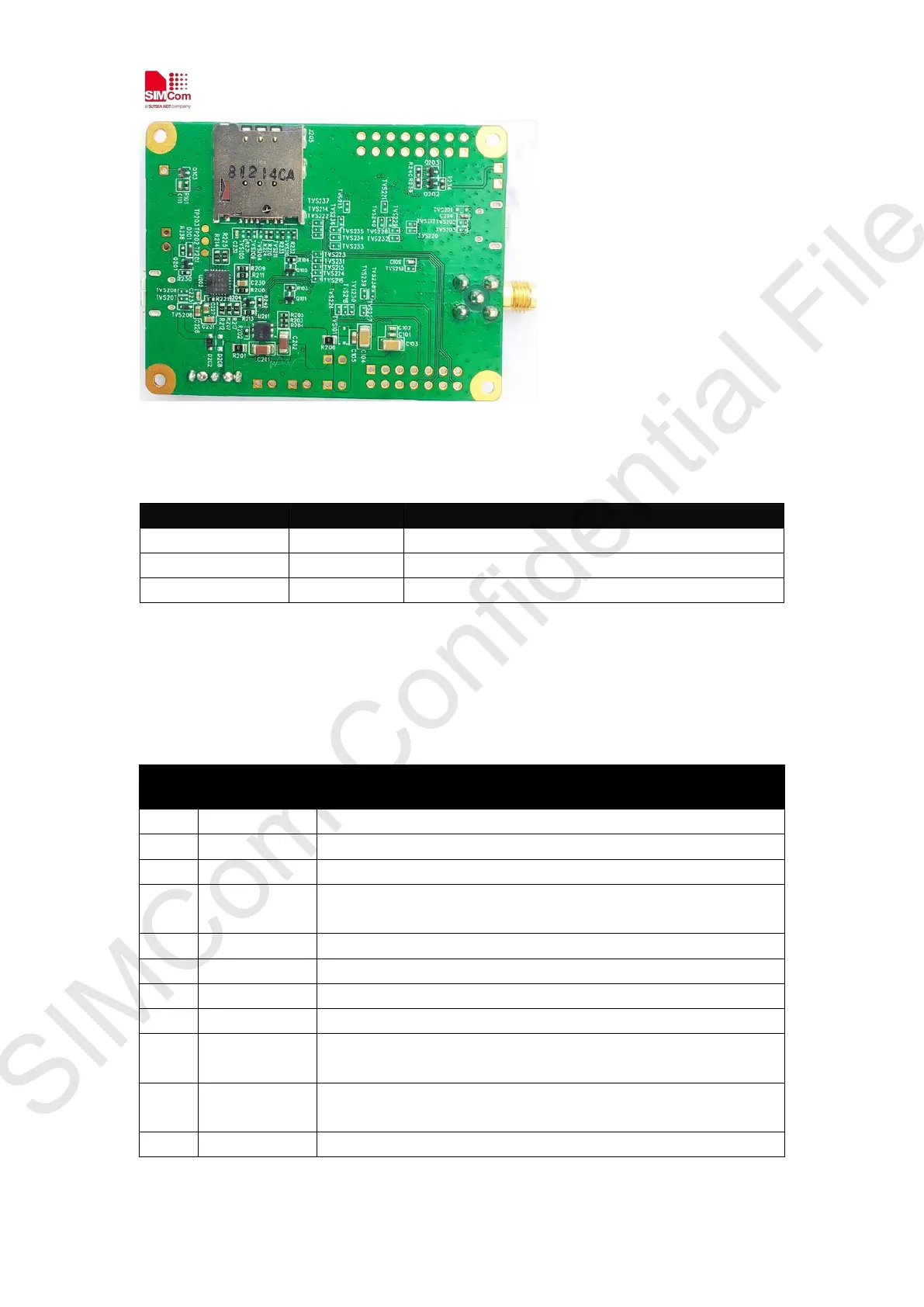Simplify Communication
SIM7020 Series_SUB KIT_User Guide Page 5 / 13
In order to get proper part to do the evaluation test, here is brief list for SIM7020x-SUBKIT part
numbers.
Kit type Part Number Comments
SIM7020C-SUBKIT S2-10886 For China
SIM7020E-SUBKIT S2-107ZG For Europe, Australia and South Asia etc.
SIM7020G-SUBKIT S2-1088A For Global
2.2 Interface Introduction
From above overview on the SIM7020x-SUB, we can see many signal interfaces, communication
ports and antenna interface. Now, we will describe them in detail.
Index Position Description
Uxxx SIM7020x Module
SW101 PWRKEY Button
J205 SIM Card holder
J204 1.
UART ports of SIM7020x, for AT communication and FW update.
2. Power Supply
SW201 Power Switch (UP is ON, POWER red LED201 light)
J208 USB port of SIM7020x, for debugging
J101 LTE antenna SMA connector
J209 Reset and GND reserve locations, for resetting the module
J203(Pin7,Pin9) DTR and VDD_EXT reserve locations, for sleep mode (AT+CSCLK=1),
( J203 square hole is pin 1)
J
J203(Pin4,Pin6) RTC_EINT and GND reserve locations, for waking up module from
the PSM mode, ( J203 square hole is 1 pin)
J210 VBAT test point