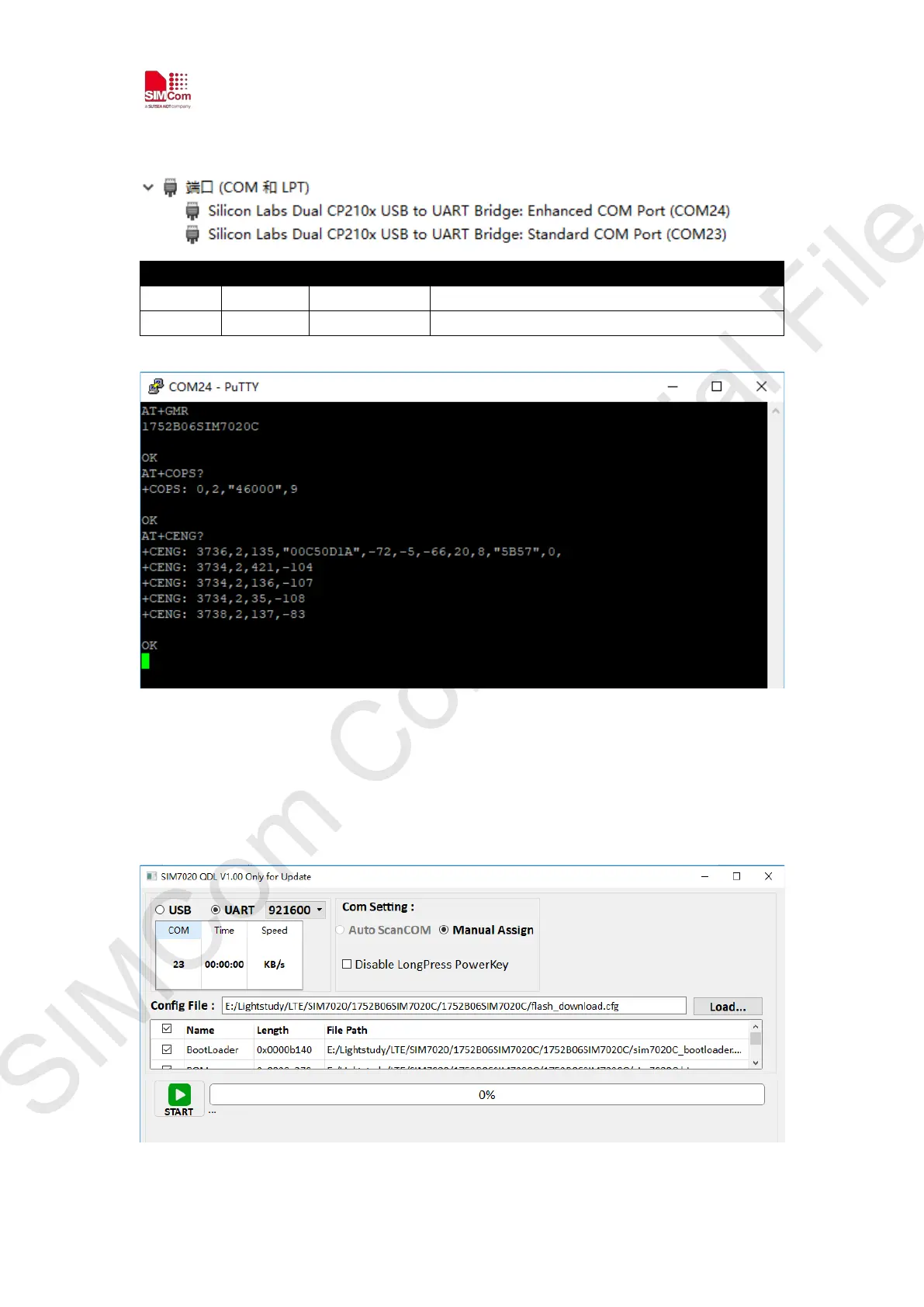Simplify Communication
SIM7020 Series_SUB KIT_User Guide Page 9 / 13
Here take Putty for example, configure serial port with COM24, 115200bps-8-1-N.
Interface Number SIM7020 UART Comments
Enhanced COM 24 UART1 Full mode for AT communication
Standard COM 23 UART2 No hardware flow control, for FW upgrade
4 Firmware Update
1) Insert micro USB cable to USB jack (position D) and connect to the PC.
2) Open Windows flash tool SIM7020 QDL V1.01 Only for Update as show below.
FW update Tool