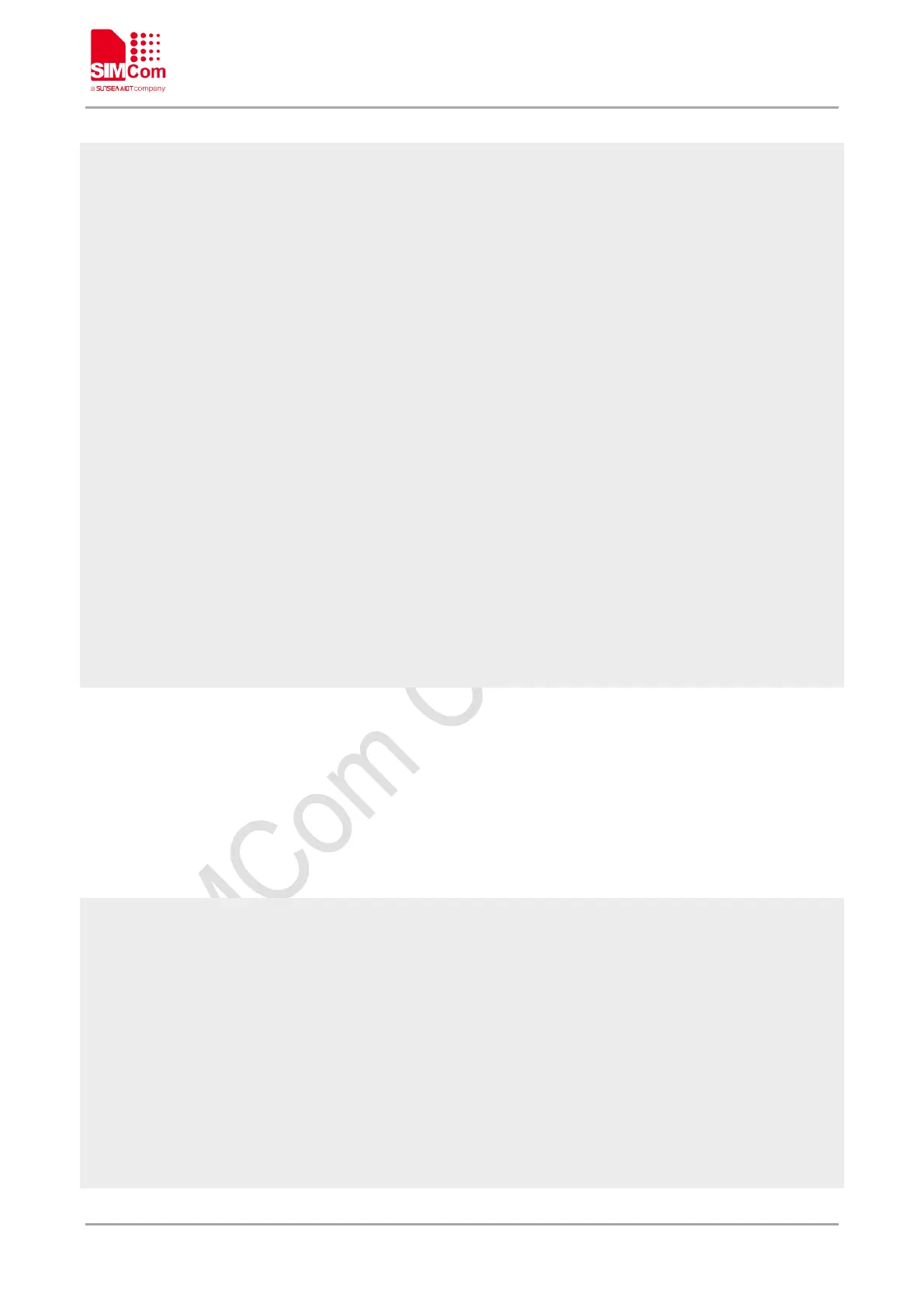Smart Machine Smart Decision
SIM7500_SIM7600_SIM7800 Series_MQTT_AT Command Manual 36 / 41
OK
+CMQTTSUB: 0,0
// Unsubscribe one topic from the server
AT+CMQTTUNSUB=0,9,0
>simcommsg
OK
+CMQTTUNSUB: 0,0
// Disconnect from server
AT+CMQTTDISC=0,120
OK
+CMQTTDISC: 0,0
//Release the client
AT+CMQTTREL=0
OK
//stop MQTT Service
AT+CMQTTSTOP
OK
+CMQTTSTOP: 0
3.4 Access to SSL/TLS MQTT server (verify server and client)
Following commands shows how to access to a SSL/TLS MQTT server with verifying the server and client. It
needs to configure the authentication mode to 2, the right server root CA, the right client certificate and key, and
then it will connect to the server successfully.
// Set the SSL version of the first SSL context
AT+CSSLCFG=”sslversion”,0,4
OK
// Set the authentication mode(verify server and client) of the first SSL context
AT+CSSLCFG=”authmode”,0,2
OK
// Set the server root CA of the first SSL context
AT+CSSLCFG=”cacert”,0,”ca_cert.pem”
