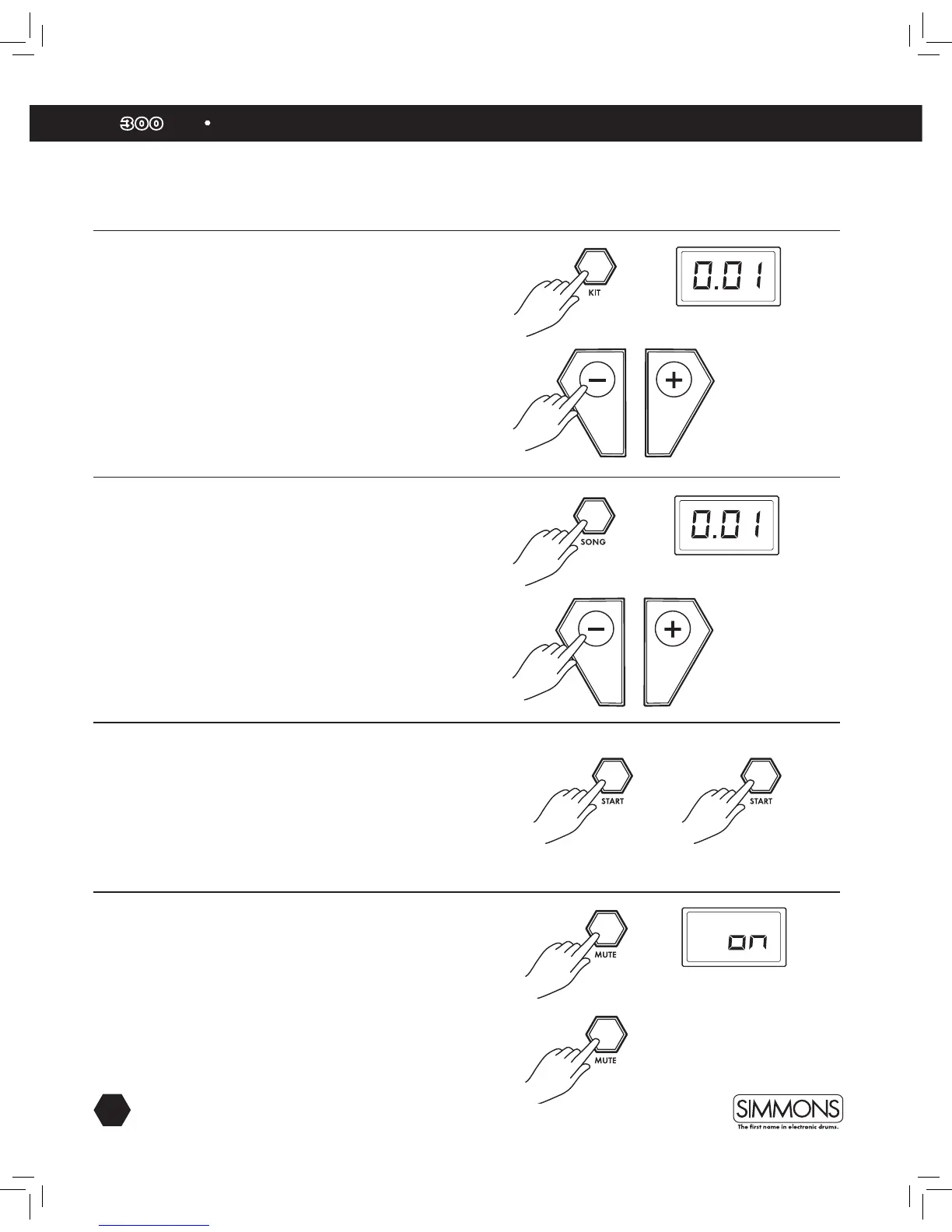12
SD KIT
OWNER’S MANUAL
getting started
Selecting a Kit
Entering KIT Mode
1. Press the [KIT] button. The LCD displays the current Kit number.
2. Press the [–] / [+] buttons to select a preset or user kit.
Selecting a Song
1. Press the [SONG] button. The LCD displays the current Song
Number.
2. Press the [–] / [+] buttons to select the song you want to play.
Playing a Song
1. Press [START] to play a song.
2. Press the [START] button again to stop playback of the song.
NOTE: You can temporarily change the tempo of a song while playback
is in progress by using the [TEMPO/TAP] and [–] / [+] buttons. The
song returns to its default tempo when a different song is selected.
Muting the Drum Part
1. While a Song is playing press the [MUTE] button. This will
mute the drum sound. The screen will show the mute status “On”
or “Off”
2. To unmute the Drums press the [MUTE] button again.